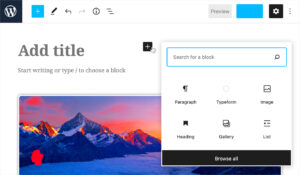In today’s tech-driven world, applications that work seamlessly across different platforms have become a necessity. WordPress, being a highly adaptable and open-source content management system, plays a crucial role in making this possible. Platform-independent applications are designed to function on various operating systems without requiring specific customization for each one. With WordPress, you can build and manage a website that’s accessible on any device or platform, from desktops to mobile phones, ensuring broad accessibility and enhanced user experience.
What Are Platform-Independent Applications?
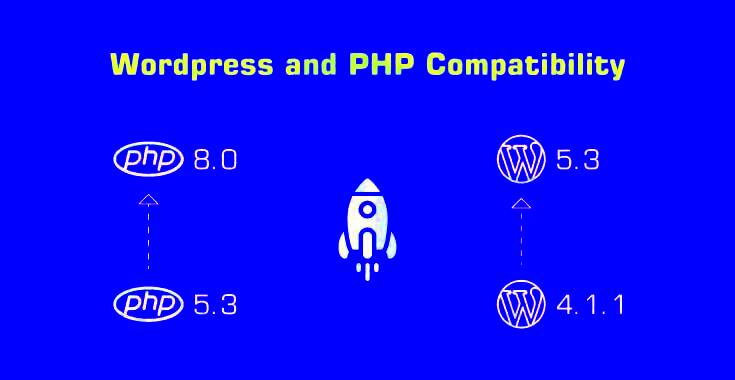
Platform-independent applications are those that can run on multiple operating systems, such as Windows, macOS, Linux, and mobile platforms, without modification. These applications are developed in a way that they do not rely on a specific hardware or software environment. Their primary goal is to provide consistent functionality regardless of the platform being used. Here are some key features of platform-independent applications:
- Cross-Platform Compatibility: They work seamlessly across different operating systems.
- Universal Access: Users can access the application from any device or system.
- Cost-Effective: Developers can write code once and deploy it on various platforms without significant changes.
- Scalability: These applications can easily be scaled across new platforms and technologies as they evolve.
For WordPress, this means that it can function on any web server, operating system, or browser, ensuring that users from all walks of life can access a WordPress site without any issues. This broad compatibility makes
Why Compatibility Is Important for WordPress Websites
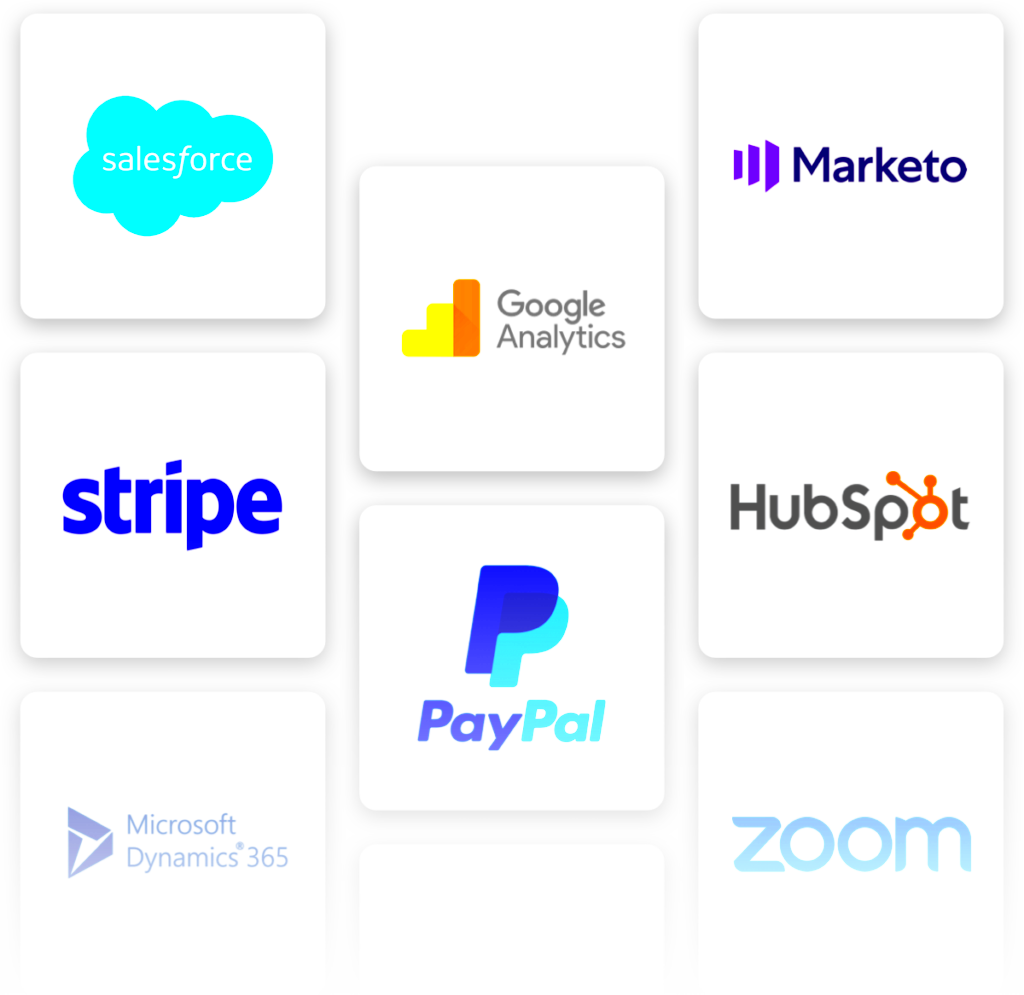
Compatibility is one of the most crucial factors in website development, especially when using a platform like WordPress. A website that doesn’t function properly across different browsers, operating systems, or devices can lead to a poor user experience, which might result in high bounce rates or loss of traffic. Here are some reasons why compatibility is essential for WordPress websites:
- Wider Audience Reach: Ensuring compatibility across different platforms means your website is accessible to a broader audience, from desktop users to mobile users.
- Better User Experience: A website that performs well across all devices provides a smooth experience for visitors, encouraging them to stay longer.
- SEO Benefits: Search engines reward websites that are mobile-friendly and optimized for different browsers. Compatibility ensures that your site ranks well in search results.
- Consistency in Performance: Your website should function the same on every platform, preventing any potential issues like broken layouts or malfunctioning features.
WordPress makes it easy to create a website that is compatible across different environments by providing responsive themes, plugins, and built-in features that ensure your content looks great and works smoothly, regardless of the device being used.
How WordPress Ensures Platform Independence

One of the key strengths of WordPress is its ability to function seamlessly across a wide range of platforms. Whether you’re running a WordPress site on Windows, macOS, or Linux, or accessing it from a smartphone or tablet, the platform is designed to be flexible and adaptable. This is achieved through several core features and technologies, which ensure that
Some of the ways WordPress ensures platform independence include:
- Responsive Themes: WordPress themes are designed to automatically adjust to different screen sizes, ensuring that your website looks great on desktops, laptops, tablets, and mobile phones.
- Cross-Browser Compatibility: WordPress ensures that its core code works consistently across popular web browsers like Chrome, Firefox, Safari, and Edge, giving users a consistent experience no matter which browser they use.
- Database Independence: WordPress works on different database management systems, like MySQL and MariaDB, ensuring that the website functions smoothly across different hosting environments.
- Open Source Nature: Since WordPress is open-source, the community of developers continuously updates and maintains plugins, themes, and the core system to stay compatible with the latest platforms and technologies.
These features, combined with WordPress’s regular updates and an active developer community, ensure that it remains platform-independent, making it a reliable choice for building versatile, accessible websites.
Key Benefits of Using WordPress for Platform-Independent Applications
WordPress isn’t just a content management system; it’s a powerful platform that can be used to build a wide range of applications that are accessible on multiple platforms. The flexibility and adaptability of WordPress make it an excellent choice for creating platform-independent applications. Below are some of the key benefits:
- Cost-Effectiveness: By developing applications with WordPress, developers can save time and resources. There’s no need to build separate applications for different platforms, as WordPress ensures compatibility across devices and operating systems.
- Extensive Plugin Library: WordPress offers thousands of plugins that add functionality to websites and applications. Many of these plugins are optimized to work seamlessly across platforms, enhancing the capabilities of your application without requiring additional development.
- Community Support: Being an open-source platform, WordPress benefits from a large community of developers and users who contribute regularly. This support helps in quickly resolving any compatibility issues that arise.
- Ease of Use: WordPress is known for its user-friendly interface, making it easy for developers and non-developers alike to manage and update their platform-independent applications. This ease of use translates into faster deployment and smoother updates across all platforms.
- Scalability: WordPress websites and applications are highly scalable. As your platform-independent application grows, WordPress can handle increased traffic and more complex functionalities without compromising performance.
These benefits make WordPress an attractive choice for businesses looking to develop applications that are both versatile and accessible across different platforms.
Challenges of Ensuring Compatibility with Different Platforms
While WordPress is designed to be platform-independent, ensuring compatibility across a variety of platforms can still present challenges. Different operating systems, web browsers, and devices can sometimes behave differently, causing inconsistencies in how your website or application is displayed or functions. Let’s explore some of the challenges you may face:
- Browser Inconsistencies: Each browser renders websites in slightly different ways. While WordPress themes are designed to be compatible with all major browsers, some specific browsers or older versions may still cause layout issues or broken functionality.
- Mobile Optimization: Ensuring your WordPress website or application looks good on mobile devices can be tricky. Different screen sizes, resolutions, and touch controls can lead to inconsistencies in how your content is displayed.
- Plugin Compatibility: While WordPress plugins enhance functionality, not all plugins are built with cross-platform compatibility in mind. Some may not perform well across all operating systems, causing issues on certain devices or browsers.
- Hosting Environment Differences: WordPress can be hosted on a wide range of servers, from shared hosting to dedicated servers. However, differences in server configurations and software versions can affect performance and compatibility. Ensuring that your hosting environment is set up correctly is critical to maintain consistent performance.
- Frequent Updates: WordPress is constantly being updated to stay compatible with new platforms and technologies. While updates generally enhance compatibility, they can sometimes break existing functionality or cause conflicts with plugins and themes.
Despite these challenges, WordPress’s flexibility and the active support community help address and overcome most compatibility issues. Regular maintenance and testing across various platforms can also ensure that your website or application remains consistent and functional.
Best Practices for Developing Platform-Independent WordPress Websites
Building a platform-independent WordPress website requires careful planning and attention to detail. Ensuring that your site performs well across different platforms and devices isn’t just about installing plugins or using a responsive theme; it involves making smart decisions during development to ensure consistency and smooth user experiences. Here are some best practices to keep in mind:
- Use Responsive Design: Always choose or build a responsive theme. Responsive design ensures that your website adjusts its layout and content based on the screen size and device used. This is essential for providing a seamless experience on desktops, tablets, and mobile phones.
- Test Across Multiple Browsers: Make sure your website is compatible with all major web browsers (Chrome, Firefox, Safari, Edge). Regularly testing your website across different browsers can help you spot inconsistencies early.
- Optimize Performance: Fast loading times are essential for user experience, regardless of the platform. Use caching plugins, optimize images, and minimize CSS/JS files to improve site speed and performance.
- Prioritize Mobile Optimization: Mobile traffic continues to grow, so it’s important to ensure your website is mobile-friendly. Test on various devices to ensure the mobile version of your site is functional and user-friendly.
- Use Cross-Platform Plugins: Not all plugins are created with platform independence in mind. Choose plugins that are regularly updated and tested for compatibility across various devices and platforms.
- Keep WordPress and Plugins Updated: Regular updates to WordPress and its plugins ensure that your website remains secure and compatible with the latest platform versions and web standards.
By following these best practices, you’ll ensure that your WordPress website is accessible, functional, and user-friendly on any device or platform.
Frequently Asked Questions (FAQ)
When it comes to developing platform-independent WordPress websites, there are a few common questions that often arise. Let’s address some of them here:
- What makes WordPress platform-independent?
WordPress is designed to work across different operating systems, browsers, and devices. It uses responsive themes, cross-browser compatibility, and a flexible architecture to ensure it functions on any platform. - How do I make my WordPress website mobile-friendly?
Choose a responsive theme, optimize your images, and test your site across various mobile devices to ensure it performs well on smaller screens. - What plugins should I use for platform-independent functionality?
Look for well-reviewed plugins that are regularly updated and known for compatibility across multiple platforms, such as caching plugins, SEO tools, and security plugins. - Do I need to optimize my WordPress site for every browser?
While WordPress is generally compatible with all major browsers, it’s still a good idea to test your site on the most popular browsers (Chrome, Firefox, Safari, Edge) to ensure consistency. - Can WordPress handle high traffic across different platforms?
Yes, WordPress can handle high traffic if it’s properly optimized. Ensure you have a reliable hosting solution, caching, and optimization strategies in place to maintain performance under load.
Conclusion: Ensuring Seamless Compatibility with WordPress
Creating a platform-independent WordPress website requires more than just installing a theme and launching the site. It involves taking a proactive approach to ensure that your site works seamlessly across a wide range of platforms and devices. By using responsive themes, testing for browser compatibility, and optimizing for mobile and performance, you can guarantee a positive user experience no matter how your audience accesses your site.
Regular updates to WordPress and plugins, along with choosing the right tools for cross-platform compatibility, will also help your website stay functional and secure. Although challenges can arise, WordPress’s flexibility, combined with best practices and careful attention to detail, will ensure your site remains platform-independent, accessible, and ready to meet the demands of today’s diverse user base.
Ultimately, with a little planning and effort, WordPress can be the perfect foundation for building a website that works flawlessly, no matter where or how it’s accessed.