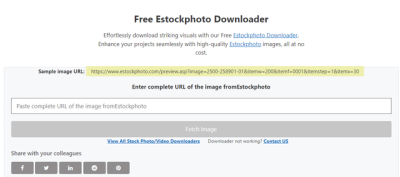eStockPhoto is a versatile platform that offers a wealth of stock images, videos, and design elements. While many users are familiar with the basic functionality, several hidden features enhance the user experience significantly. By utilizing these lesser-known tools and options, you can streamline your workflow, discover unique content, and make the most of your eStockPhoto subscription. Here, we explore five hidden features that can help you unlock the full potential of this platform.
Feature 1: Discovering Unseen Categories

One of the standout capabilities of eStockPhoto is its extensive categorization system, which can sometimes be overlooked. In addition to popular categories, eStockPhoto houses numerous niche sections that cater to specific themes and industries. To discover unseen categories, users should utilize the search bar effectively by typing in specific keywords or phrases related to their projects. Additionally, checking out the platform’s curated collections can reveal a treasure trove of unique content.
Browsing through less common categories can lead to the discovery of rare and distinctive visuals that can set your projects apart. For example, categories like “Vintage” or “Cultural Heritage” may house images that are perfect for themed content or editorial pieces, which are often underutilized by the general user base. Like any resource, the more you explore, the more value you can extract from it.
Using the filtering options available, users can refine searches based on color schemes, styles, and orientations. This level of specificity can help identify images that perfectly align with your creative vision. Regularly updating your search techniques will ensure you don’t miss out on any hidden gems.
Feature 2: Advanced Search Options

Have you ever found yourself sifting through countless images on stock photo websites, feeling overwhelmed by the sheer volume of choices? If so, you’re not alone! Luckily, eStockPhoto offers some advanced search options that can save you time and make your searching experience so much more efficient.
Instead of just typing in a broad keyword and hoping for the best, here’s how you can leverage eStockPhoto‘s advanced search:
- Filters by Category: Narrow down your search by selecting specific categories such as nature, business, or wellness. This helps you find exactly what you’re looking for without the clutter.
- Image Orientation: Whether you need landscape or portrait images for your project, this filter allows you to specify your requirements upfront.
- Color Palette Finder: Have a specific color scheme in mind? Use the color filter to search for images that match your desired palette, making your design work much more cohesive.
- License Type: Not all images come with the same licensing agreements. Searching by license type ensures you choose images that suit your project requirements, whether for commercial use, editorial, or personal projects.
By utilizing these advanced search options, you can pinpoint the perfect stock photo with ease, eliminating unnecessary frustration and making your workflow more efficient. Don’t hesitate to explore these features and discover how they can elevate your creative projects!
Feature 3: Creating and Managing Collections
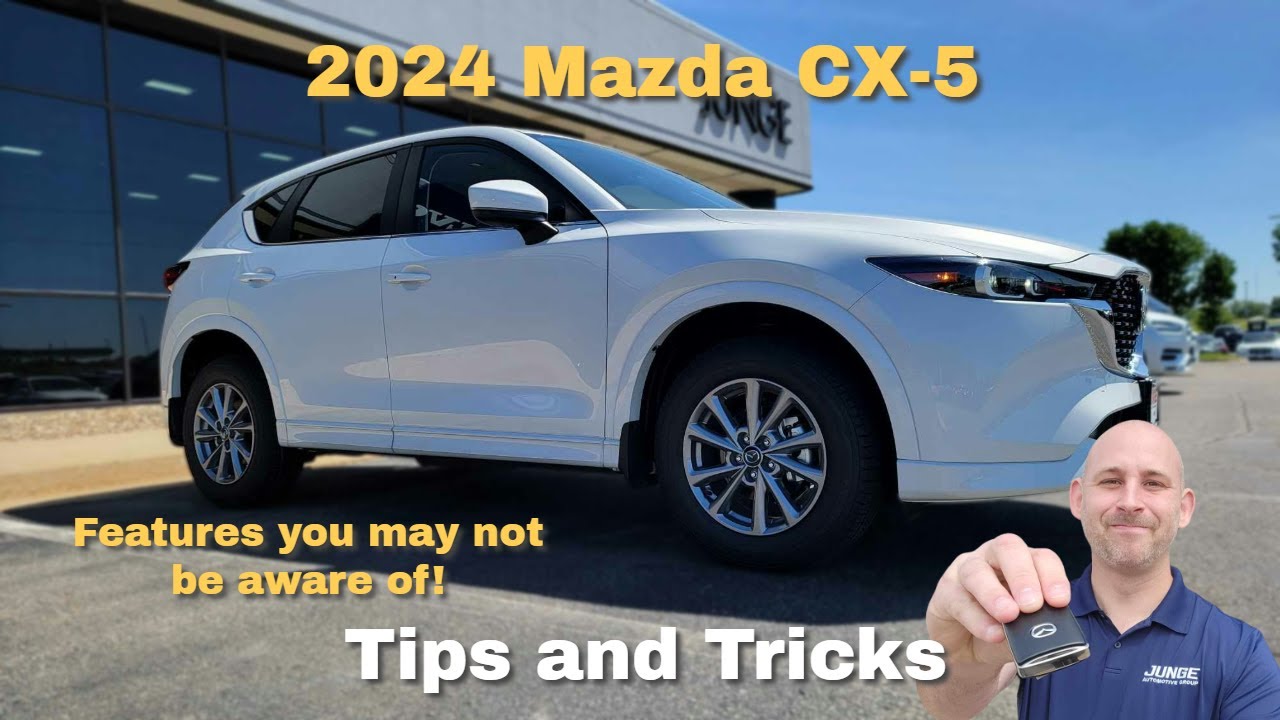
Another fantastic feature of eStockPhoto that you might be overlooking is the ability to create and manage collections. If you regularly work on different projects, organizing your images into collections can be a game changer!
Here’s how you can make the most of this feature:
- Create Custom Collections: Group images by themes, projects, or clients. This way, when you’re ready to start working on a specific project, you can quickly access all relevant images in one place.
- Easy Access: Instead of trying to remember which keywords led you to that perfect photo, collections keep everything organized, allowing for easy access whenever you need it.
- Collaboration Made Simple: If you’re working with a team, collections enable easy sharing. You can invite team members to view and collaborate on specific collections, enhancing communication and project efficiency.
- Favorites for Quick Reference: Mark your favorite images to create a go-to collection. This is especially useful for frequently used visuals or inspiration!
Leveraging collections not only keeps your workspace tidy but also enhances your creative process, making it more productive. Dive into eStockPhoto’s collection feature, and watch how it transforms the way you manage your visual assets!
Feature 4: Utilizing Custom Watermarks

When it comes to protecting your images, utilizing custom watermarks on eStockPhoto is a game-changer. Have you ever worried about someone misusing your hard-earned visuals? Watermarks not only help deter unauthorized use but also enhance your branding. Here’s why you should start using them:
- Brand Recognition: A well-designed watermark subtly displays your brand, making it easier for potential clients to recognize your work across various platforms.
- Copyright Protection: By watermarking your images, you signify ownership, which can discourage theft and help in legal claims if someone unauthorized uses your work.
- Professional Appeal: A consistent watermark adds a professional touch to your portfolio, showcasing your commitment to quality and attention to detail.
Setting up custom watermarks is simple. Just navigate to the watermark settings in your profile, upload your design, and adjust the opacity and positioning. Make sure your watermark strikes the right balance—it should be visible enough to protect your work but not so obtrusive that it distracts from the image itself. With these custom watermarks, you’re not just sharing photos; you’re showcasing your brand in every shot.
Feature 5: Accessing Exclusive Contributor Content
If you want to elevate your experience on eStockPhoto, tapping into exclusive contributor content is essential. This feature opens up a treasure trove of high-quality images and resources not available to regular users. Here’s why this is worth exploring:
- Unique Assets: Exclusive content means access to images that are rare and not widely available, giving your projects a distinct edge.
- Quality over Quantity: The contributors providing exclusive images often bring a higher caliber of work, meaning your projects can benefit from superior quality.
- Enhanced Creativity: With unique resources at your fingertips, you can experiment with fresh ideas and concepts without the limitations of commonly-used stock images.
To access this exclusive content, simply check out the “Exclusive Contributors” section on the eStockPhoto platform. This area is updated regularly, so make it a habit to browse through and find new gems that you can incorporate into your work. Remember, staying ahead in the creative field often means having access to unique resources that set your projects apart.
How to Maximize Your Experience with eStockPhoto
If you’re diving into the world of eStockPhoto, you might be wondering how to get the most out of this fantastic resource. Here are some tips to elevate your experience and make your image sourcing easier and more efficient:
- Utilize Advanced Search Filters: Instead of scrolling through countless images, take advantage of the advanced search options. Filter your search by orientation, color, and even image type. This not only saves time but also helps you pinpoint exactly what you need.
- Create and Organize Collections: eStockPhoto allows you to create collections for different projects or themes. By organizing your favorite images into collections, you can easily access the visuals you need without starting from scratch every time.
- Explore New Content Regularly: eStockPhoto frequently adds fresh images. Make sure to check back regularly or subscribe to their newsletter to stay updated on new releases, high-quality images, and trending content.
- Leverage User Reviews and Ratings: Before you download an image, take a moment to read through user reviews and ratings. This can give you insights into image quality and usability that might not be immediately obvious.
- Take Advantage of Tutorials and Resources: eStockPhoto often provides tutorials, tips, and resources on their platform to help users. Invest some time in these materials—they can offer valuable insights on how to use their features effectively.
By implementing these tips, not only will you save time, but you’ll also enhance the quality of your projects. Whether you’re a designer, a blogger, or a business owner, these strategies will help you find the perfect visuals to complement your work.
Conclusion and Encouragement to Explore
In conclusion, eStockPhoto is more than just a repository for stock images; it’s a versatile tool for creativity that can significantly enhance your projects. By exploring the hidden features discussed and integrating them into your workflow, you’ll discover a more efficient and enjoyable way to source visuals.
So what are you waiting for? Dive in and explore! Here are a few steps to get you started:
- Create an Account: Begin your journey by signing up for eStockPhoto. It’s quick and opens up a world of possibilities.
- Experiment with Different Features: Don’t hesitate to try out the advanced search filters and collections. See what works best for your style and needs.
- Join the Community: Engage with other users, share your experiences, and learn from others. A robust community can offer support and inspiration.
Remember, the more you explore, the more you’ll find ways to enhance your creativity. Don’t hesitate to take the plunge into the depths of eStockPhoto—you never know what amazing visuals await you. Happy exploring!