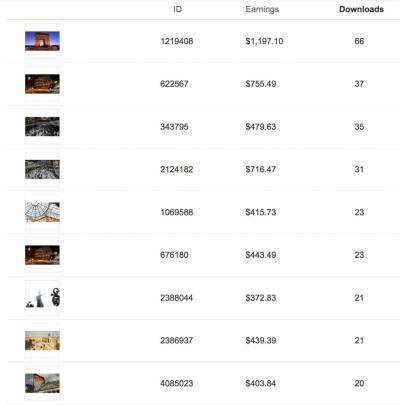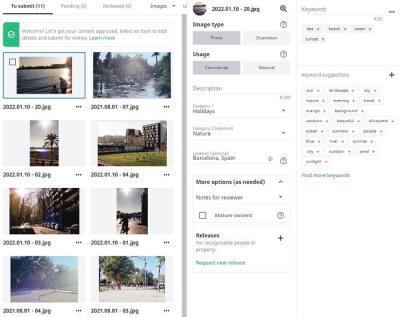Thinking about sharing your photography skills with the world? Shutterstock is a fantastic platform for photographers to showcase their work and earn some extra income. But before you dive in, it’s important to know how to upload your photos correctly and what Shutterstock looks for in submissions. Getting it right the first time can save you time, frustration, and help you avoid rejection. In this post, we’ll walk you through the basics of uploading your photos and understanding
Understanding Shutterstock’s Submission Guidelines

To make sure your photos get accepted, it’s crucial to understand what Shutterstock expects from contributors. They have specific standards designed to ensure the quality, relevance, and legal safety of images on their platform. Here are some key points to keep in mind:
- Image Quality: Your photos should be sharp, well-exposed, and free of noise or pixelation. Shutterstock prefers high-resolution images, typically at least 4 megapixels, but more is better.
- File Format and Size: Submit images in JPEG format with an sRGB color profile. Files should be optimized for web use but retain good quality. Avoid overly compressed images that look pixelated.
- Content Restrictions: Shutterstock has a strict policy against images with watermarks, logos, or branding. Also, avoid controversial content, offensive material, or images that infringe on copyrights or trademarks.
- Model and Property Releases: If your photo features recognizable people or private property, you need to have the appropriate model or property release forms signed and uploaded with your submission.
- Metadata: Provide accurate and detailed titles, descriptions, and keywords. Proper metadata helps your photos get discovered and increases acceptance chances.
It’s a good idea to review Shutterstock’s detailed contributor guidelines regularly, as they update their policies to maintain high standards. By aligning your submissions with these guidelines, you’ll significantly improve your chances of acceptance and build a reputable portfolio on the platform.
Preparing Your Photos for Upload
Before you even think about hitting that upload button, it’s essential to get your photos ready. Preparation is key to making sure your images meet Shutterstock‘s standards and stand out from the crowd. First things first, always review your photos to ensure they are technically sound and visually appealing. Think of it as giving your images a final polish so they shine when viewed by buyers around the world.
Start by selecting your best shots—those that are clear, sharp, and captivating. Avoid overly busy images or ones with distracting elements. A good rule of thumb is to ask yourself: Does this photo tell a story or evoke emotion? If yes, it’s worth considering for upload. Next, consider organizing your images into folders based on themes or categories. This makes it easier to track what you’ve uploaded and ensures consistency across your portfolio.
Another important step is to check for copyright issues. Make sure you own the rights to all elements in your photos. If your image contains recognizable people, landmarks, or proprietary products, you might need model or property releases. Getting these signed in advance can save you time and prevent rejection down the line.
Lastly, pay attention to the metadata. Clear, descriptive titles, keywords, and captions will help your photos get discovered. Think about what a buyer might search for when looking for an image like yours. Use relevant keywords without keyword stuffing—they should accurately describe the content of your photo.
Ensuring Photo Quality and Technical Requirements
Quality is king when it comes to stock photography, and Shutterstock has specific technical requirements you need to meet. Ensuring your photos are up to standard will drastically reduce the chances of rejection and help your images look professional and appealing.
First, focus on resolution. Shutterstock recommends images with a minimum of 4 megapixels. That translates to at least 3000 pixels on the long edge for high-quality images. Higher resolution images tend to perform better and look crisp across different platforms. Avoid uploading images that are blurry, pixelated, or out of focus—nothing turns off buyers faster than poor quality.
Color accuracy and proper exposure are also crucial. Make sure your photos are well-lit, with balanced contrast and vibrant, true-to-life colors. Use editing tools if needed to correct any overexposure, underexposure, or color casts.
File format matters too. Shutterstock accepts JPEG files with an RGB color profile. Save your images in JPEG format, ensuring they are saved with maximum quality (usually 12 or 100% quality settings in editing software). Avoid compressed or overly edited files that may lose detail or introduce artifacts.
Additionally, check for noise or grain—especially in low-light images. Use noise reduction tools if necessary, but be careful not to overdo it, as this can make your photos look unnatural. Also, ensure there are no watermarks or borders, and that your images are free of any branding or logos unless you have explicit rights to include them.
Lastly, perform a final review of your image on different devices or screens. What looks good on your monitor might not translate well elsewhere. A fresh perspective can help you catch issues you might have missed. Remember, high-quality, technically sound images not only get accepted faster but also attract more buyers looking for professional content.
Common Reasons for Shutterstock Photo Rejection and How to Avoid Them
Uploading photos to Shutterstock can be an exciting way to share your creativity and earn some extra income. However, it can be disappointing if your images get rejected. Understanding the common reasons behind rejection can help you improve your submissions and increase your acceptance rate. Let’s dive into the main issues that lead to rejection and how you can steer clear of them.
1. Poor Image Quality
Shutterstock has strict standards for image resolution, sharpness, and overall quality. Blurry, pixelated, or noisy images are often rejected. To avoid this:
- Always upload high-resolution images (at least 4 MP, but 16 MP or higher is recommended).
- Use a good quality camera or smartphone with a decent camera sensor.
- Ensure your photos are in focus and well-lit to capture clear details.
- Perform basic post-processing to enhance sharpness and reduce noise, but avoid over-editing.
2. Lack of Model or Property Releases
If your photos feature recognizable people or private property, you need proper releases. Shutterstock is strict about this to protect rights.
- Always obtain signed releases for identifiable individuals and private property.
- Upload copies of these releases along with your images when applicable.
- If unsure, avoid including recognizable faces or private property in your shots.
3. Poor Composition or Technical Issues
Photos that are poorly composed—such as awkward framing, distracting backgrounds, or bad exposure—are often rejected.
- Follow basic photography principles: rule of thirds, leading lines, and balanced framing.
- Avoid overexposed or underexposed areas; aim for proper exposure and white balance.
- Remove distractions like dust spots, sensor spots, or unwanted objects during editing.
4. Inappropriate or Over-Edited Content
Images that look heavily edited or manipulated can be rejected if they look unnatural or misleading.
- Use editing to enhance, not distort, the original scene.
- Avoid excessive filters, heavy retouching, or adding elements that weren’t present in the original shot.
- Ensure your images accurately represent the subject matter.
5. Violations of Shutterstock’s Content Guidelines
Content that includes copyrighted material, offensive themes, or trademarks can lead to rejection.
- Check Shutterstock’s content guidelines thoroughly before submitting.
- Avoid including logos, trademarks, or copyrighted artworks unless you have permission.
- Steer clear of sensitive, offensive, or controversial themes.
By paying close attention to these common pitfalls and proactively addressing them, you’ll improve your chances of acceptance and make the uploading process smoother. Remember, quality and compliance are key—think of your submissions as your portfolio and always aim to put your best work forward!
Step-by-Step Guide to Upload Photos to Shutterstock
Ready to share your photos with the world? Uploading to Shutterstock is pretty straightforward once you get the hang of it. Here’s a simple step-by-step guide to help you navigate the process smoothly:
Step 1: Create a Contributor Account
If you haven’t already, visit Shutterstock Contributor and sign up. You’ll need to provide basic information and agree to the contributor terms. Once your account is approved, you can start uploading.
Step 2: Prepare Your Files
Make sure your images meet Shutterstock’s technical requirements:
- File format: JPEG (RGB color profile, sRGB preferred)
- Minimum resolution: 4 MP (preferably higher)
- File size: Less than 50 MB
- Proper naming: Use descriptive, keyword-rich filenames
Also, double-check that you have all necessary releases if your images contain recognizable people or private property.
Step 3: Log In and Access the Upload Panel
Once logged in, click on the “Upload” button, usually located at the top right corner of the dashboard. You’ll be directed to the upload interface where you can start adding your files.
Step 4: Select Files for Upload
Click “Select Files” or drag and drop your JPEGs into the upload area. You can upload multiple files at once, which saves time.
Step 5: Fill Out Metadata
This is a crucial step. Accurately fill in:
- Title: Clear, descriptive titles.
- Keywords: Use relevant tags to help users find your images.
- Description: Briefly explain the content of the photo.
- Category: Select the most appropriate category for your image.
Including detailed metadata enhances discoverability and increases chances of acceptance.
Step 6: Submit for Review
After filling out all required fields, click the “Submit” button. Your images will then go into the review queue, where Shutterstock reviewers will evaluate them against quality and content standards.
Step 7: Monitor Your Submission Status
You can check the status of your uploads in your dashboard:
- Pending: Awaiting review.
- Approved: Successfully accepted and published.
- Rejected: Not accepted—review the rejection reasons and improve your images accordingly.
Bonus Tips:
- Consistently upload high-quality images to build your portfolio.
- Use relevant keywords and accurate descriptions to maximize visibility.
- Stay updated with Shutterstock’s guidelines to avoid common pitfalls.
And that’s it! Uploading your photos to Shutterstock is a straightforward process once you get familiar with the steps. Keep honing your photography skills, pay attention to detail, and follow these steps to get your images approved and make your contribution stand out.
Tips for Increasing Approval Chances on Your First Submission
Getting your first batch of photos approved on Shutterstock can feel a bit daunting, but don’t worry—there are some straightforward tips to boost your chances of success. Think of it as setting yourself up for a smooth ride into the world of stock photography. Here are some key strategies to keep in mind:
- Research Shutterstock’s Content Guidelines: Before you even upload, take time to thoroughly read Shutterstock’s submission requirements. They have specific standards for quality, model releases, copyright, and subject matter. Familiarizing yourself with these rules helps you avoid common pitfalls.
- Focus on Technical Quality: Make sure your photos are sharp, well-exposed, and free of noise or artifacts. Use good lighting—natural light often works great—and ensure proper focus. Edit your images for color correction and cropping, but avoid over-editing that can make photos look unnatural.
- Choose Marketable Subjects: Shutterstock tends to favor images that are versatile and in demand—think business themes, lifestyle, nature, technology, and everyday objects. Conduct some research to see what’s trending or popular on the platform.
- Upload a Variety of Images: Don’t put all your eggs in one basket. Submit different themes, compositions, and styles to increase your chances of approval and discover what sells best for you.
- Use Clear, Descriptive Titles and Keywords: When submitting, craft accurate titles and keyword tags. Use relevant, specific words that potential buyers might search for. Avoid keyword stuffing—be honest and precise.
- Pay Attention to Model and Property Releases: If your photo includes recognizable people or private property, ensure you have the proper releases signed and uploaded. Without these, approval is unlikely.
- Start Small and Build Confidence: Don’t get discouraged if your first few images aren’t approved. Keep submitting, learn from feedback, and refine your work. Consistency and persistence are key.
Remember, patience is part of the process. Each rejection is a learning opportunity. Review Shutterstock’s rejection reasons carefully, adjust accordingly, and keep improving your portfolio. Over time, you’ll develop an eye for what works and how to present your images in the best light—literally and figuratively!
Conclusion and Final Advice for Successful Shutterstock Submissions
Congratulations! You’re now equipped with practical tips and insights to help you navigate the Shutterstock submission process confidently. Remember, success doesn’t happen overnight, but with dedication and attention to detail, you can build a thriving portfolio that earns you income and recognition.
Here are some final nuggets of advice to keep in mind:
- Prioritize Quality Over Quantity: It’s better to submit fewer high-quality images than dozens of mediocre ones. Focus on sharpness, proper lighting, and compelling compositions.
- Stay Updated on Trends: Keep an eye on current market trends and popular categories. This awareness can guide your creative choices and increase your sales potential.
- Be Patient and Persistent: Rejections are part of the process. Use them as learning opportunities. Keep submitting, learning, and refining your craft.
- Maintain Consistency: Regularly upload new images to keep your portfolio active and increase your chances of recognition and sales.
- Engage with the Community: Join forums or social media groups related to stock photography. Sharing experiences and tips can provide valuable support and motivation.
In the end, successful Shutterstock submissions come down to quality, relevance, and persistence. Stay committed to improving your skills, follow the platform’s guidelines, and keep your creative spirit alive. Before you know it, your photos will start finding their way into the hands of buyers around the world, turning your passion into profit!