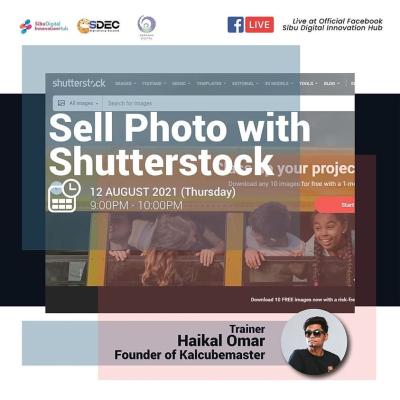Ever come across a stunning image on Shutterstock and wondered what those faint, semi-transparent logos are doing across it? That’s the watermark — a visible overlay placed on images by Shutterstock to protect the rights of photographers and artists. The main goal? To prevent unauthorized use and ensure that anyone wanting to use the image officially licenses it first. Think of watermarks as a digital signature, a way to showcase ownership while still allowing viewers to see the image’s potential. They’re helpful for previewing images but can be a hassle if you’re looking to use the picture for your project without the watermark.
Legal Considerations When Removing Watermarks
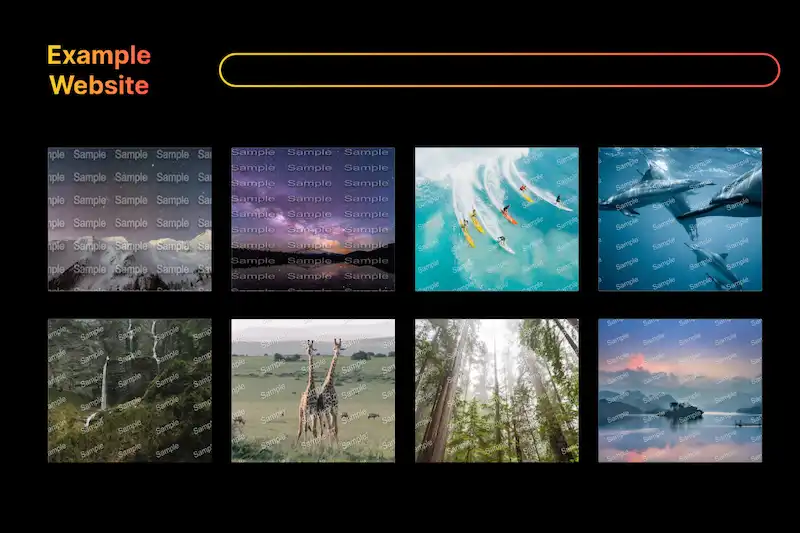
Before you get any ideas about removing watermarks, it’s crucial to understand the legal landscape. Watermarks are there for a reason — they protect intellectual property rights. Removing them without permission can be considered copyright infringement, which might lead to serious legal consequences. Even if you find a way to remove the watermark, using the image without proper licensing can result in fines, lawsuits, or other penalties.
Here’s what you should keep in mind:
- Always obtain proper licensing: If you want to use an image, the best way is to buy a license from Shutterstock. This guarantees legal use and access to a high-quality, watermark-free version.
- Avoid illegal methods: Using software to remove watermarks often violates copyright laws and Shutterstock’s terms of service. It’s not just unethical — it’s illegal.
- Respect creator rights: Photographers and artists put time and effort into their work. Removing watermarks to use images without paying for them is essentially stealing their work.
In summary, while it might be tempting to find ways around watermarks, the legal risks far outweigh any potential benefits. The right approach is to respect copyright laws and obtain images legally, ensuring that creators are compensated for their work. Remember, using images ethically not only keeps you out of trouble but also supports the talented artists behind the visuals you admire.
Tools and Software for Removing Watermarks

When it comes to removing watermarks from Shutterstock images, there are a variety of tools and software options available. Some are straightforward and user-friendly, perfect for beginners, while others are more advanced, offering greater control for those with some editing experience. It’s important to choose the right tool based on your needs, skill level, and whether you’re looking for a quick fix or a more refined result.
Popular Tools and Software:
- Adobe Photoshop: The go-to for many graphic designers, Photoshop offers powerful features like the Clone Stamp, Healing Brush, and Content-Aware Fill. These tools can help seamlessly remove watermarks and fill in the background. However, it requires some learning curve.
- GIMP: A free, open-source alternative to Photoshop that provides many similar features. GIMP’s Healing Tool and Clone Tool can be used to remove watermarks effectively if you’re comfortable with a slightly steeper learning curve.
- Inpaint: An easy-to-use online tool designed specifically for removing unwanted objects from images. Just upload your image, highlight the watermark, and let the software do the rest. It’s great for quick edits without needing advanced skills.
- PhotoWorks: A beginner-friendly photo editor with a straightforward interface. It offers tools like Spot Healing and Clone Brush that make watermark removal accessible for casual users.
- Online Watermark Remover Tools: Websites like WatermarkRemover.io or Apowersoft Online Watermark Remover can be convenient options. They typically involve uploading your image and letting the AI-based algorithms do the work. Keep in mind that results can vary, and quality might not always be perfect.
While these tools can be incredibly helpful, remember that removing a watermark without permission can infringe on copyright laws. Use these methods responsibly, ideally on images you own or have permission to modify.
Step-by-Step Guide to Removing Shutterstock Watermarks
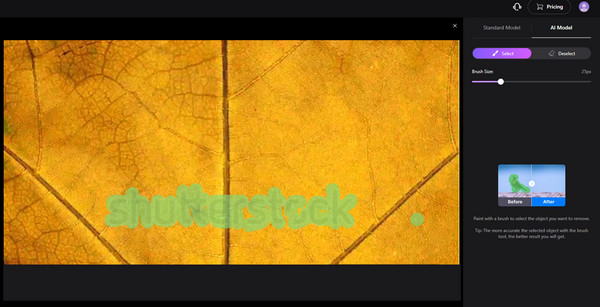
Ready to give watermark removal a try? Here’s a simple, step-by-step process you can follow, whether you’re using professional software like Photoshop or an easy online tool. The goal is to carefully blend the area where the watermark was with the surrounding background, making it look natural.
Using Photoshop or GIMP
- Open the Image: Load your Shutterstock image into your preferred editing software.
- Zoom In: Get a close-up view of the watermark for more precise editing.
- Select the Healing Tool or Clone Stamp: Choose the tool you’re most comfortable with. Photoshop’s Content-Aware Fill is also a powerful option if the watermark is large.
- Sample the Surrounding Area: Hold down the Alt key (or Option on Mac) and click to sample pixels near the watermark.
- Carefully Paint Over the Watermark: Use gentle strokes to paint over the watermark, replacing it with nearby textures and colors. Repeat as necessary to blend the area seamlessly.
- Refine the Area: Use smaller brushes or additional healing techniques to smooth out any irregularities.
- Check Your Work: Zoom out to see how the edited area blends with the rest of the image. Make adjustments if needed.
- Save Your Image: Once satisfied, save your edited image in the desired format.
Using Online Tools
- Upload Your Image: Visit a watermark removal website like WatermarkRemover.io and upload your Shutterstock image.
- Highlight the Watermark: Use the provided tools to mark the watermark area. Many sites automatically detect it as well.
- Let the AI Work: Click the remove button and wait for the software to process your image.
- Review and Download: Preview the result. If satisfied, download the cleaned image. If not, try re-processing or adjusting the highlighted area.
Remember, the key to successful watermark removal is patience and attention to detail. Sometimes, it takes a few attempts to get a natural look, especially with complex backgrounds. And again, always respect copyright laws—use these techniques ethically and responsibly.
Best Practices to Obtain High-Quality Images Legally
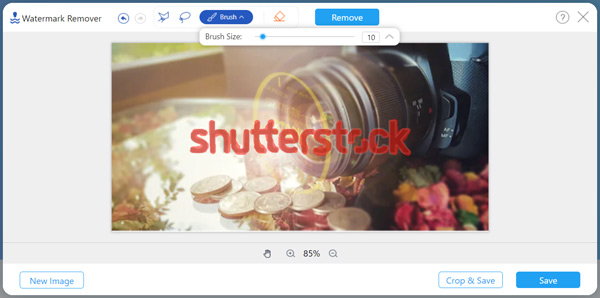
When it comes to using images for your projects, the goal is to do so ethically and legally. Shutterstock offers a vast library of high-quality images, but to access these images without watermarks, you need to purchase the appropriate license. Here are some best practices to ensure you’re getting the right images the right way:
- Subscribe or Purchase Licenses Properly: Always buy images through Shutterstock’s official channels. Whether you opt for a subscription plan or individual image purchase, this guarantees legal usage and access to the high-resolution, watermark-free versions.
- Understand the Licensing Terms: Read and comprehend the licensing agreements. Shutterstock offers Standard and Enhanced licenses, each with different rights and restrictions. Knowing these details helps you avoid accidental misuse.
- Use Search Filters Effectively: To find images that suit your needs, utilize Shutterstock’s advanced filters—such as orientation, color, image type, and license type. This ensures you find high-quality images that are ready for your project.
- Download in the Correct Resolution: Always select the highest resolution available when downloading images for professional use. This preserves image quality and ensures your final product looks polished.
- Maintain Proper Attribution (if required): While most Shutterstock images don’t require attribution, always double-check licensing terms. If attribution is necessary, give credit as specified, respecting the creator’s rights.
By following these practices, you’re not only respecting the intellectual property of photographers and artists but also ensuring your project maintains a professional look. Remember, investing in legitimate images saves you from potential legal issues and helps support creators who produce the content you love.
Conclusion and Tips for Using Stock Images Responsibly
Using stock images like those from Shutterstock can significantly enhance your content, making it more engaging and visually appealing. However, with great power comes great responsibility. It’s essential to use these images ethically and responsibly to respect creators and avoid legal complications.
Here are some final tips to keep in mind:
- Always Use Licensed Images: Never attempt to remove watermarks from images that you haven’t legally purchased or licensed. Doing so is illegal and unethical.
- Respect Usage Restrictions: Some images come with specific restrictions—such as limitations on commercial use or modifications. Make sure to adhere to these guidelines.
- Customize Images Thoughtfully: To make stock images feel more unique, consider editing or customizing them (with proper licensing). This can help your content stand out while respecting the original creator’s rights.
- Avoid Overusing Stock Photos: While stock images are fantastic tools, relying on them excessively can make your content feel generic. Mix in original photos or custom graphics when possible.
- Give Credit When Required: If the licensing terms specify attribution, always give proper credit to the creator. It’s a simple way to support the creative community.
In summary, stock images are invaluable resources that can elevate your work. The key is to use them responsibly—purchase legally, respect licensing terms, and give proper attribution when needed. Doing so not only keeps you on the right side of the law but also supports the talented artists and photographers whose work enriches your projects. Happy creating!