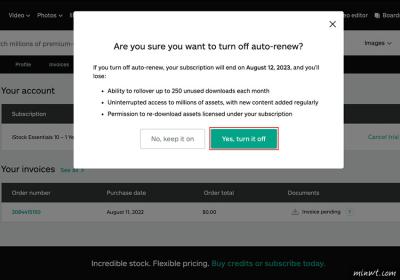Thinking about turning your passion for photography into a quick cash source? Shutterstock is one of the most popular platforms for photographers to sell their images and earn royalties. It offers a straightforward way to reach millions of potential buyers worldwide, from small businesses to major corporations. Whether you’re a hobbyist or a seasoned pro, understanding how to get started and prepare your photos properly can make all the difference. In this guide, we’ll walk you through the essentials of selling your photos on Shutterstock and share tips on how to get your images approved and noticed quickly.
Steps to Prepare Your Photos for Upload
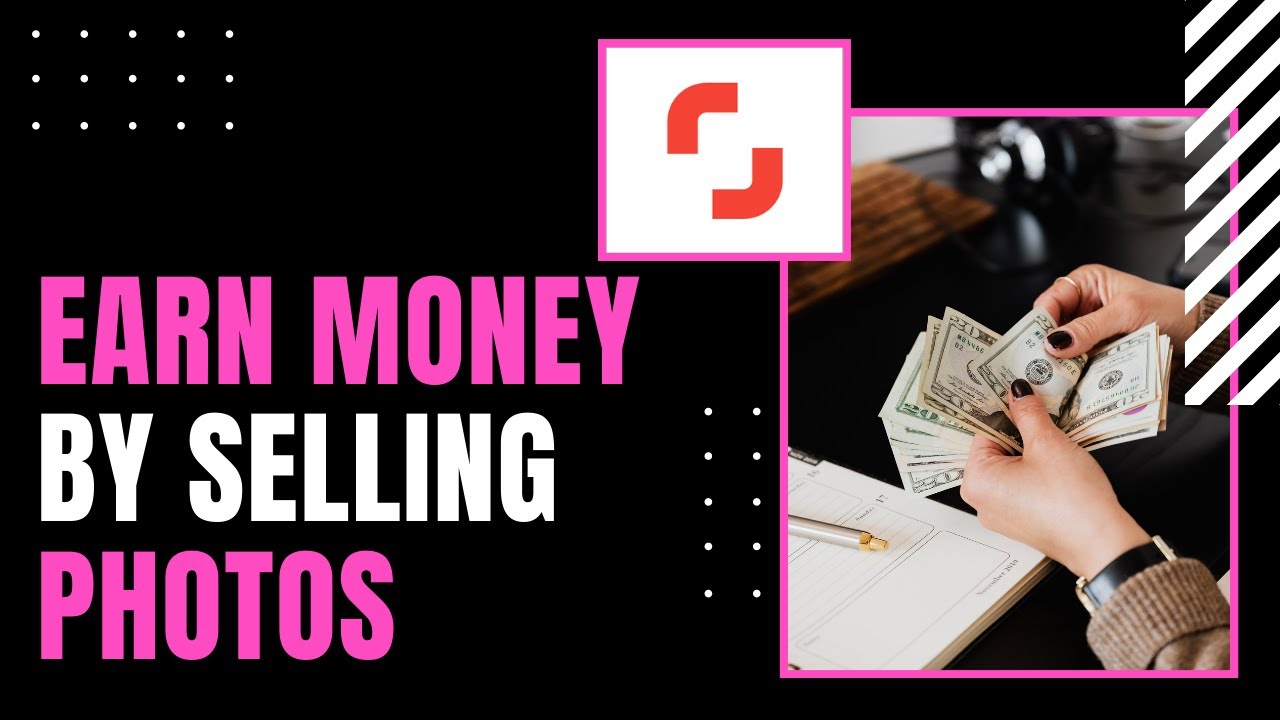
Getting your photos ready for Shutterstock isn’t just about uploading high-resolution images. It involves a few key steps to ensure your photos meet the platform’s standards and stand out in the marketplace. Here’s a simple, step-by-step guide to help you prepare:
- Capture High-Quality Images: Use a good camera and pay attention to lighting, focus, and composition. Clear, sharp images with proper exposure tend to perform better.
- Choose the Right Subjects: Shutterstock favors images that are versatile and marketable. Think about popular themes like business, lifestyle, nature, travel, and technology.
- Mind the Technical Requirements: Make sure your photos are at least 4 megapixels (preferably higher), in JPEG format, with a maximum file size of 50MB, and saved in RGB color mode.
- Focus on Composition and Style: Keep your images clean and free of distracting elements. Use good framing, interesting angles, and vibrant colors to make your photos pop.
- Remove Watermarks and Logos: Ensure your images are free of any watermarks, logos, or branding that aren’t yours, as Shutterstock requires original content.
- Keyword Your Photos Effectively: Before uploading, think about relevant keywords and tags that accurately describe your image. This makes it easier for buyers to find your work.
- Review Shutterstock’s Content Guidelines: Each platform has rules about what can be uploaded—such as no copyrighted material without proper permissions, no offensive content, etc. Familiarize yourself with these to avoid rejection.
- Organize Your Portfolio: Keep your best shots ready and categorize them if possible. A well-organized portfolio not only speeds up the upload process but also helps you track your progress.
By following these steps, you’ll put yourself in a strong position to have your photos approved quickly and start earning. Remember, quality and relevance are key—so take your time to prepare your images carefully before hitting the upload button!
Creating a Shutterstock Contributor Account

Getting started with selling your photos on Shutterstock is easier than you might think. The first step is to create a contributor account, which is basically your gateway to the platform where you’ll upload and sell your images. Don’t worry—it’s a straightforward process that anyone can do, even if you’re new to stock photography.
To begin, head over to the Shutterstock Contributor Portal. Click on the “Sign Up” button and fill out the registration form. You’ll need to provide some basic information like your name, email address, and create a strong password. Make sure to use an email address you check regularly, because Shutterstock will send you important updates and notifications there.
After registration, Shutterstock might ask you to verify your email. Just follow the link they send you, and you’ll be all set to move forward. Once verified, you’ll be prompted to fill out your contributor profile. Here, you can add details about yourself, your photography style, and your preferred payment method.
One thing to keep in mind: during the sign-up process, Shutterstock may ask you to agree to their contributor terms. It’s good practice to read through these so you understand their policies, licensing terms, and your rights as a contributor. Don’t worry—these are standard terms for stock platforms, and once you agree, you’re ready to start uploading.
Lastly, Shutterstock might request you to submit some sample images or a portfolio. This isn’t always mandatory, but having a few high-quality photos ready can help you get approved faster. Once your account is approved, you’ll receive an email confirmation, and you can begin your journey as a Shutterstock contributor!
Uploading Your Photos and Meeting Shutterstock Requirements
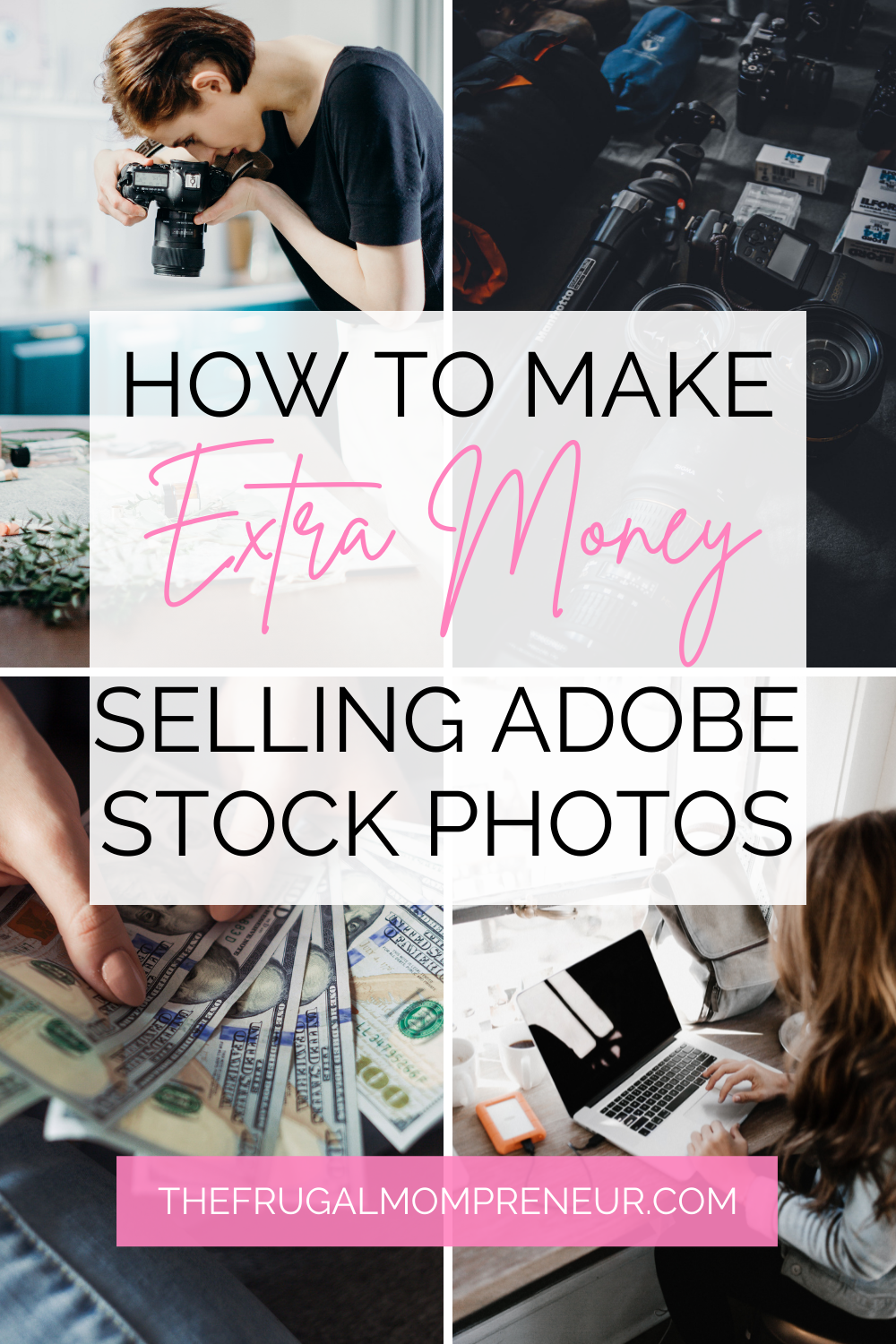
Now that your contributor account is set up, it’s time to upload your photos. But before you hit that upload button, it’s crucial to understand Shutterstock’s requirements. Meeting their standards ensures your images get approved quickly and start earning you money.
Quality is king. Shutterstock looks for high-resolution images that are sharp, well-lit, and visually appealing. Generally, they prefer files that are at least 4 megapixels, but the higher the resolution, the better—think 12 MP or more for optimal results.
Here are some key requirements to keep in mind:
- File Format: JPEG (JPG) files only.
- Color Profile: sRGB or Adobe RGB (1998).
- Minimum resolution: 4 megapixels (~2400 pixels on the shortest side).
- File Size: Up to 50 MB per image.
- Image Quality: No noise, blurriness, or pixelation. The image should be sharp and clear.
- Content: Avoid watermarks, logos, or borders. Your photos should be free of any distracting elements.
- Model and Property Releases: If your photo features recognizable people or private property, make sure you have the necessary releases. This is super important for licensing and sales.
When you’re ready to upload, log into your contributor dashboard and click on the “Upload” button. You can upload multiple images at once, which makes the process quicker. Before finalizing, take a moment to review each photo’s metadata—captions, keywords, and descriptions are vital for helping buyers find your images. Use relevant keywords and accurate descriptions to boost your chances of making sales.
Once uploaded, Shutterstock will review your images. This review process typically takes a few days. If your photos meet all the requirements, they’ll be approved and added to the Shutterstock marketplace. If not, you’ll receive feedback on what needs improvement. Remember, don’t get discouraged—editing and resubmitting is part of the process, and it’s all about learning and refining your portfolio.
By consistently uploading high-quality, compliant images, you’ll increase your chances of making quick sales and earning that quick cash you’re aiming for. So, take your time, focus on quality, and enjoy the journey of sharing your photography with the world!
Optimizing Your Photos with Effective Titles and Tags
Alright, so you’ve got your images ready to go—fantastic! But before you hit upload, there’s a crucial step that can make a big difference in how many people see and buy your photos. That step is optimizing your images with the right titles and tags.
Think of your photos as products in an online store. Just like you’d give a product an appealing name and detailed description, your images need clear, descriptive titles and well-chosen tags. This helps Shutterstock’s search algorithm match your photos with the right buyers.
Crafting Effective Titles
Your title should be concise yet descriptive. It should accurately reflect what’s in the photo without being overly wordy. For example, instead of “Beautiful Scene,” go for “Sunset Over Mountain Lake with Reflection.” Keep it natural and avoid keyword stuffing. Remember, a good title not only helps search engines but also entices potential buyers to click on your image.
Choosing the Right Tags
Tags are the keywords that describe your photo. Think about what someone might search for if they wanted to find your image. Use specific terms, but also include broader keywords for wider reach. For example, if your photo is of a “Golden Retriever puppy playing in the park,” your tags could include:
- dog
- puppy
- golden retriever
- dog playing
- park
- outdoors
It’s a good idea to use all available tag slots to maximize your photo’s discoverability. Be honest and accurate—misleading tags can lead to rejection or poor search rankings.
Additional Tips for Optimization
- Use relevant keywords: Think about what your target audience might search for.
- Avoid overloading: Don’t stuff your tags with irrelevant keywords.
- Update titles and tags: If your photo isn’t performing well, try tweaking your metadata to improve visibility.
Remember, well-optimized titles and tags are your best friends in getting your photos noticed and sold quickly. Spend some time on this step—it’s worth the effort!
Understanding Shutterstock’s Review Process and Approval Timeline
Once you’ve uploaded your stunning photos with compelling titles and tags, the next thing to understand is how Shutterstock reviews your submissions and how long it takes to get approved. This process ensures that only high-quality, relevant images make it onto the platform, which benefits both buyers and creators.
The Review Process Explained
After you submit your photo, it enters the review queue. Shutterstock’s review team, which is composed of experienced reviewers, examines each image based on several criteria:
- Technical quality: Is the photo sharp, well-lit, and free of noise or artifacts?
- Content originality: Is the image unique and not overly similar to existing photos?
- Legal compliance: Does the photo avoid copyrighted or sensitive material?
- Model and property releases: Are necessary releases provided if there are recognizable people or private property?
If your image passes these checks, it proceeds to approval; if not, it may be rejected or sent back with feedback for modifications.
Typical Approval Timeline
So, how long does this process take? Usually, Shutterstock’s review takes between 24 to 48 hours. However, during peak times or if your photo requires more careful assessment, it could take a bit longer—up to a few days.
Once approved, your photo will be listed on the platform and available for purchase. If your image gets rejected, don’t be discouraged! Review the feedback carefully, make necessary adjustments, and resubmit. Many successful contributors improve their chances with each submission.
Tips to Speed Up Approval
- Follow guidelines: Always adhere to Shutterstock’s technical and content guidelines.
- Upload high-quality images: Ensure your photos are sharp, well-exposed, and properly edited.
- Provide accurate releases: Upload model and property releases when necessary.
- Be patient and persistent: Sometimes, a second or third submission is needed to get that perfect acceptance.
Understanding this process helps set realistic expectations and keeps you motivated. Remember, patience and quality are your best allies on this journey to turning your photos into quick cash!
Tips for Increasing Your Photo Sales and Earnings
If you’re looking to boost your sales on Shutterstock and make more money from your photography, a few smart strategies can go a long way. The goal is to stand out and make your images irresistible to buyers. Here are some practical tips:
- Focus on Trending Topics: Keep an eye on current trends, seasonal themes, and popular subjects. Images related to holidays, technology, health, or lifestyle often sell well. Use Shutterstock’s trending searches to guide your shoots.
- Enhance Your Image Quality: Ensure your photos are sharp, well-lit, and properly composed. High-quality images look more professional and attract more buyers. Invest in good equipment and editing software if needed.
- Use Relevant Keywords Effectively: Keywords help buyers find your images. Be specific and accurate in your descriptions. Include both broad and niche keywords to maximize visibility.
- Tell a Story: Pictures that evoke emotion or tell a story tend to perform better. Think about the message or feeling you want your image to convey, and capture that essence.
- Offer Variety: Upload different angles, compositions, and styles of similar subjects. This provides buyers with options and increases the chance of making a sale.
- Consistent Uploads: Regularly add new images to your portfolio. The more active you are, the higher your chances of appearing in search results and attracting repeat buyers.
- Participate in Shutterstock Contests: Occasionally, Shutterstock hosts contests that can give your work exposure. Winning or even participating can boost your profile and sales.
Remember, patience is key. Building a successful portfolio takes time, but applying these tips will help you improve your chances of earning quick cash and long-term income.
Maximizing Your Income Through Multiple Uploads and Diversification
One of the best ways to increase your earnings on Shutterstock is by diversifying your portfolio and uploading a wide range of images. Think of it as casting a bigger net—you want to catch as many potential buyers as possible. Here’s how to do it effectively:
- Upload Frequently: The more high-quality images you upload, the more opportunities you have for sales. Set a schedule—whether weekly or bi-weekly—to keep your portfolio fresh and active.
- Cover Multiple Topics and Styles: Don’t limit yourself to just one niche. Explore different subjects, styles, and concepts—landscapes, portraits, food, business, technology, etc. Buyers have diverse needs, and a varied portfolio attracts a broader customer base.
- Leverage Different Formats and Resolutions: Submit images in various sizes and formats to meet different client requirements. This flexibility can lead to higher sales, especially for commercial projects.
- Use Multiple Keywords and Tags: Broaden the discoverability of your images by using extensive and varied keywords. Think about synonyms and related terms to capture different search queries.
- Update Old Images: Revisit your existing portfolio and refresh or enhance older photos. Sometimes, optimizing keywords or improving image quality can revive sales potential.
- Monitor Trends and Data: Keep an eye on which types of images sell best and adapt your shooting style accordingly. Shutterstock’s contributor dashboard provides valuable insights into your performance.
By embracing diversification and consistent uploads, you’re building a resilient income stream. Over time, your portfolio will become a valuable asset that generates passive income, helping you earn quick cash now and sustainable earnings in the future. Think of your Shutterstock account as a growing business—invest time and effort, and the rewards will follow.
Additional Resources and Support for Shutterstock Contributors
Becoming a successful contributor on Shutterstock involves more than just uploading high-quality photos. To maximize your earnings and improve your skills, it’s essential to leverage the available resources and support channels. Shutterstock offers a variety of tools and community platforms designed to help you grow as a contributor.
Official Contributor Resources: Shutterstock provides comprehensive guides, tutorials, and FAQs on their Contributor Portal. These resources cover topics like keywording, copyright policies, and submission best practices, ensuring you stay compliant and optimize your content for searchability.
Educational Materials: Enhance your photography and editing skills through free courses and webinars offered by Shutterstock. These sessions often feature industry experts and cover trends, composition tips, and marketing strategies to boost your portfolio’s visibility.
Community Support: Join the Shutterstock Contributor Community on platforms like Facebook and Reddit. Engaging with fellow contributors allows you to exchange tips, receive feedback, and stay updated on platform changes or contest opportunities.
| Resource | Description | Link |
|---|---|---|
| Contributor Help Center | Official support with FAQs, troubleshooting, and account management tips. | https://submit.shutterstock.com |
| Shutterstock Blog | Latest trends, success stories, and industry insights. | https://www.shutterstock.com/blog |
| Community Forums | Peer support and discussion groups for Shutterstock contributors. | Search for “Shutterstock Contributor Community” on social platforms |
Utilizing these resources can help you stay informed, improve your skills, and increase your earnings. Remember, continuous learning and community engagement are key to thriving as a Shutterstock contributor.