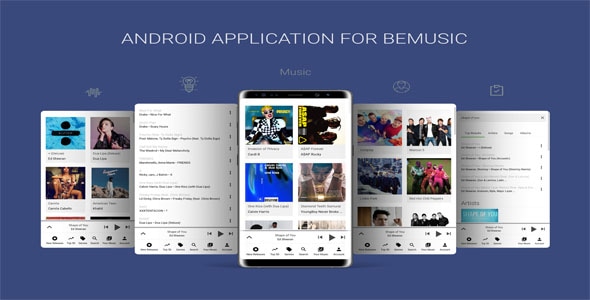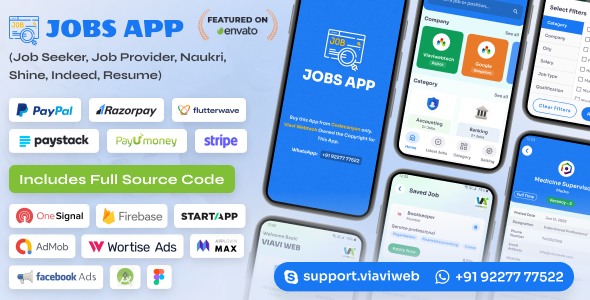The Ultimate News App Template Download For Free
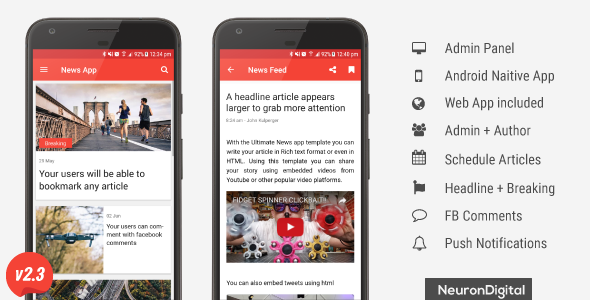
Ideal for your magazine, blog, news portal. Take your news agency, personal blog, journal, local news or online newspaper to the next level with this news system. Includes all required source code.
The template, created in Android Studio, enables you to create your own News App complete with headlines, breaking news labels, Topics (categories), Deep link sharing, search, facebook comments, scheduled articles, Admob Ads, Push Notifications, RTL Support, In-App purchase, Rich Text support, video and image support and much more.
The customisation of the app and setting up of the Admin Page is all explained in 2 separate video tutorials and online documentation. View the Documentation and Video Tutorials Here.
Try the Demo Android App .apk
Check out the Admin Panel Demo
(Admin Username: admin, Password: pass)
(Author Username: tom, Password: pass)
Features
- Includes interstitial and Banner Google Play Services Ads – Earn money from Ads.
- All Graphics included – All graphics are also in .ai (illustrator) format
- 2 Video Tutorials Included – 2 video tutorial are included online for a quick start.
- Share on Facebook and others – Lets users choose where they wish to share the article
- Deep link sharing – When a third party user clicks a link shared from the news app, it will take him directly to the shared article, without having to download the app.
- Rate Feature – The app asks the user to rate the app after 5 clicks to make it easier for users to give you a good rating.
- Very easy to customize – Most of the source code you need to customise is either in Strings.xml and configurations.java
- In-App Purchase – The user can upgrade to premium to remove ads. To use this feature an extended license is required.
- Topics (Categories) – Articles can be categorised n topics.
- HTML supported – The Article content supports rich text, html, images and youtube videos.
- Google Analytics and Firebase – The template has google analytics and firebase to track the user behaviour.
- Info Page – An extra page to put your custom information, about, terms and conditions, privacy policy or anything you wish.
- Search – User can search articles easily.
- Scroll between articles – The user can scroll left/right to scroll through articles.
- Admin Page – A powerful admin page to manage, edit, create articles, topics, manage users, send push notifications and much more.
- Admin Page Dashboard – View how many people viewed, bookmarked or shared your Articles.
- Side Navigation Menu – Easy navigation through the side drawer
- Schedule Articles – Schedule an article to be published in a future date/time.
- Push Notifications – Includes firebase push notifications. Send them directly from the admin page.
- Settings Page – Allows user to turn off Push notifications
- RTL support – Right to left layout is supported.
- Full Screen Photos – Feature photos can be viewed in fullscreen mode.
- Multiple Photos – Hold Ctrl in admin page to add multiple feature photos.
- Mini Web app – When an article is shared, others which don’t have the app installed can still view the article online.
- Facebook comments – Facebook Comments can be turned on/off for each article.
- Breaking News – An Article Can be marked as breaking news. Upon publish, the user will receive a push notification if enabled.
- Admin or Author – The Admin panel supports 2 types of accounts. The Author can only create and edit articles.
- Bookmark – An Article can be bookmarked to be read later.
Version 1
- Initial Upload
Version 2
- Target updated to Api 27
- Updated Libraries
- Bug Fix : SQL database was updated to fix an issue when importing in recent versions of mysql
- Bug Fix : Facebook comments url fixed
Version 2.1
- Privacy Policy & Terms both in Native App & in Web App
- Added Admob App id support
- Removed Google Analytics (To remove access to advertising id and comply with google Policy) – Use Firebase Analytics instead.
- Notifications Sent when an article is saved now open the article when clicked
Version 2.2 – 5th Nov 2018
- Changed order of jCenter() and google() in build.gradle – This was causing an issue with latest Android Studio.
- Updated to Api 28 and Migrated to AndroidX
- Fixed icon issue in AndroidManifest.xml
- Removed extra unnecessary libraries for a faster build.
Version 2.3 – 5th Nov 2020
- Updated to support Android Studio 4.0.1.
- Updated to Android API 29
- All Libraries updated
- Multidex enabled to allow for larger app source code.
- Added GDPR Ad consent
- Added GDPR Personalised Ads enable/disable in settings
- Fixed a bug on the server that was causing the firebase notifications not to be sent (https://neurondigital.freshdesk.com/support/solutions/articles/43000530959-push-notifications-not-working)