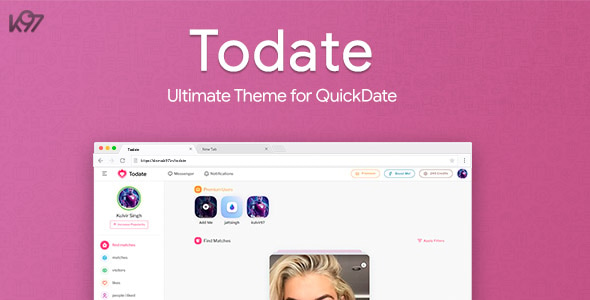Dropper – Bootstrap Skin Download For Free

Dropper – Skin for Bootstrap
Dropper is a skin for Bootstrap, which means that can be used with any site built with the Bootstrap framework. With easy installation and customization thanks to the LESS files included.
Dropper has many improvements to the original Bootstrap styles based on latest CSS3 functionality. A modern browser to test it is highly recommended. Brings all the potential of Bootstrap, with a fresh and clear 3D look, plus a ton of new features and plugins pre configured.
Dropper extends styles directly applied to bootstrap files. There’s no overwritten rules or bloating CSS, you get an efficient and so lightweight skin as is possible, and as Boostrap is itself..
Standard Features
Responsive
|
Crossbrowser
|
Mobile First
|
||
LESS
|
Color Schemes
|
Icons
|
||
Bloat free
|
Free Updates
|
Extended list Features
- Bootstrap 3.3.6
- UI Kit
- Five cute color themes
- Retina ready Icons (by Font Awesome 3)
- Responsive Videos
- 3D styled buttons
- 3D and flat form input
- Social colored buttons
- Fade Carousel
- Custom checkbox/radio/select
- CSS3 transition improvements
- Extra jQuery Plugins
- Enhanced Dropdown menus
- Dropdown menus open onHover
- Media objects ready for blogs comments
- LESS file included
- Example pages included
- Online Documentation
- New stylized elements:
- Panels
- Testimonial
- Effect Gallery
- CSS Ribbon
- About
- Datepicker
- Carousel Mini
- Blog Components
- Flickr Gallery
- File Upload
- Input Mask
- Colorpicker
- Google Maps
- Pricing Table
- Vertical Align Grid
- Example pages
- Home
- About
- Portfolio
- Blog Posts
- Post detail
- Contact
Changelog
3.3 – Feb 29 2016
- Updated to Bootstrap 3.3.6
- Updated to FontAwesome 4.5.0
- Updated folder structure
- Removed twitter api (deprecated)
- Removed bootstrap 2 version
- Improved LESS files compilation
- Updated docs
3.2 – Mar 27 2014
- Upgrade to Bootstrap 3.1.1
- Fixed Twitter feed plugin
- Improved Twitter feed design
- Replaced custom select with bootstrapSelect plugin
- Custom input javascript improved for ajax usage
- Fixed carousel arrow icons
- Updated jQuery to v1.11.0
3.1 – Dec 13 2013
- Upgrade to Bootstrap 3.0.3
- Upgrade to Font Awesome 4
3.0 – Sep 19 2013
- Upgrade to Bootstrap 3
2.0.1 – Aug 01 2013
- Twitter api Documentation updated
2.0 – Jul 30 2013
- New UI Kit
- New custom checkbox/radio/select
- New vertical align grid
- New Twitter APIv1.1 support
- Update to Bootstrap 2.3.2
- Update to FontAwesome 3.2
- Update panel componet
- Update FontAwesome IE7 support now is optional
- Update Look & Feel improvements (dropdown,popover,…)
- Update jQuery to 1.9
- Removed FontAwesome More
1.0 – Apr 06 2013
- Initial Release