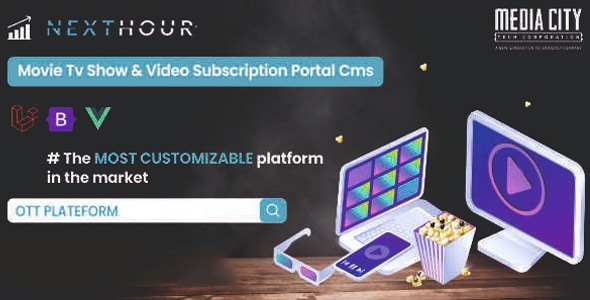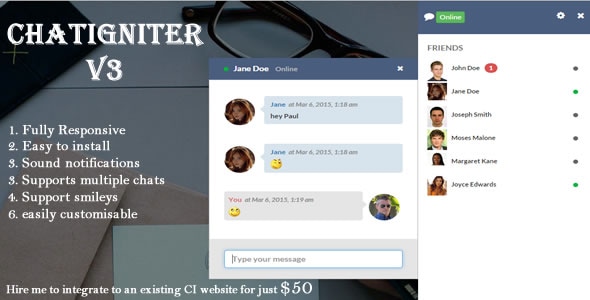Mention and Tag for Perfex CRM Download For Free

Note: This is a module for Perfex CRM. Not a standalone script.
Brief description
Mention and Tag for Perfex CRM help you create discussion or support topics, when using @ to mention someone or using # to mention tasks, projects, invoices, payments, supports, …
Please check out the uploaded screenshots, which demonstrates all visible parts of the module.
- @Mention
- Post topics that mention someone and relate to task, project, contract, invoice, payment, support, etc.
- Comments on topics, on comment can use @ to mention someone or # to mention task, project, invoice, payment, support, … Use # will also select Contact to discuss with the customer
- When someone is mentioned will receive a notification and an email.
- On the Client Portal, customers can discuss and use @mention.
Demo
Perfex CRM @Mention Demo
User :
Login: data.greensoft@gmail.com
Password: 123456a@
Perfex CRM Client Portal
User :
Login: data.gsts@gmail.com
Password: 123456a@
Set-up
Included documentation will help you upload and activate the module inside Perfex CRM, if you are not aware on how to do it.
Support
Our support team is always around to help. Feel free to raise a support ticket.
Guys from support department will get back to you as soon as possible with a reply, guiding you through any issues.
Changelog
Version 1.0.0 / 2020-06-04
Initial version
Version 1.0.1 / 2020-07-08
Fix some bugs
Add mention to the Contact and on the Client Portal, customers can use @Mention
Version 1.0.2 / 2020-07-11
Fix bug when using Firefox
When mention to expense displayed by name
When mention to the payment displayed by invoice number and payment date