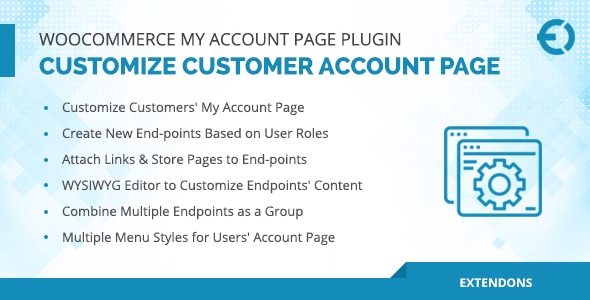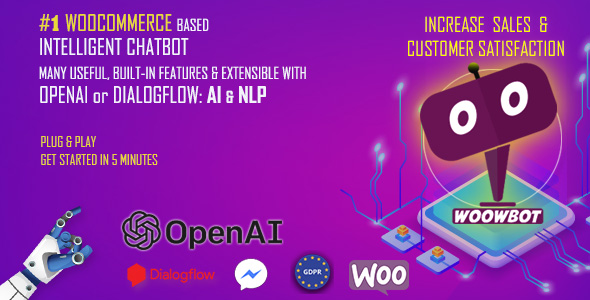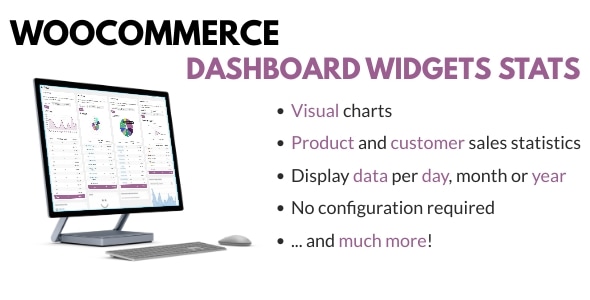UserPro Addons Bundle Download For Free

UserPro addons bundle includes:
Bundle details:
1. UserPro Dashboard
Controlling user profiles has never been so easy. Use the UserPro dashboard to quickly change the design and information of user profiles.
Talking of saving time and ease of use? UserPro dashboard is what you need.
UserPro Dashboard Features:
Build custom profile page using 14 ready-to-use widgets
Easy drag and drop design
Create custom widgets. Ability to use shortcodes in custom widgets created by administrator
Admin can now setup custom design layout for all users
Manage posts directly from dashboard
Support for multiple languages – French, German and Spanish
2. Private Messages for UserPro
Use this addon to add a private messaging feature to your UserPro website. It comes with features like quick reply, emoticons, new message ajax notifications, and easy conversations.
This feature is fully responsive and looks great across all devices and screen sizes.
Private Messages for UserPro Features:
Allow Users to Send and Receive Private Messages
Sends notifications to users when they receive a message
Trigger messages from any custom link !
Ability to broadcast a message to all users.A success / failure notification is sent after the broadcast is completed.
Administrators can restrict broadcasting by selecting which user roles have permission to broadcast
You can add a Note that gets added to the footer of all private messages.You can use this to set up disclaimers or any other important notes. For example, “XYZ website is not responsible for all messages sent via this website by any user.”
Users can block/unblock other users from messaging
3. WooCommerce integration for UserPro
This addon enables you to seamlessly integrate WooCommerce with UserPro.
WooCommerce integration for UserPro Features:
List recently purchased products on profile page
View order details from profile page
Re-order from your profile page
Display total number of orders and total amount on ‘Orders Tab’
Addon supports 7 different languages including French, Spanish
Login & Register with UserPro forms at WooCommerce checkout
4. WordPress User Bookmarks for UserPro
Bookmarking is useful and an important feature. This addon allows your users to bookmark any content the want, posts, categories, custom posts, forum topics, and also manage their bookmarks into collections.
This addon integrates seamlessly with any theme. There couldn’t be a simpler way to show the bookmarks and bookmark widget on a website.
WordPress User Bookmarks for UserPro Features
Works with any custom post type!
Users can create their favourite collections and choose to set them up as private or public (visible to all)
Ajax-powered, very fast execution!
Show the bookmark widget via dynamic sidebar widget
Show the bookmark widget via automatic mode below post content (You can customize which post types are allowed and exclude certain posts)
Show the bookmark widget via shortcode [userpro_bookmark]
Users can manage their collections and view bookmarks with a simple shortcode: [userpro_bookmarklist]
Shortcodes/PHP methods to display the bookmark widget/collections
Comes with its own API for advanced use!
5. Tags addon for UserPro
Tagging is the best way to classify or group the users in your member directory. Using this addon, you can allow the users to select different tags while registering.
Tags addon features:
From backend admin can add tags field anywhere in the ‘Registration Form’ or ‘Edit Profile’ section.
Users can select the tags created by Admin, on their profile or while registering.
When the tag is hovered over, a description can be dispalyed on the user’s profile. This description is optional.
Tags can be displayed on profile form in main profile area or in profile header area.
Allows members to see all users on the member directory when they click on a tag.
Admin can limit the number of tags allowed for the users.