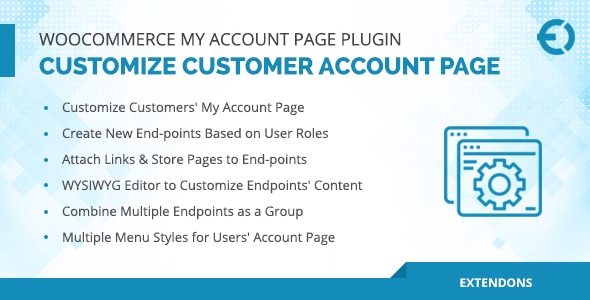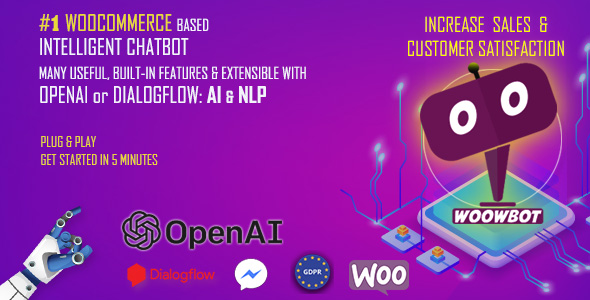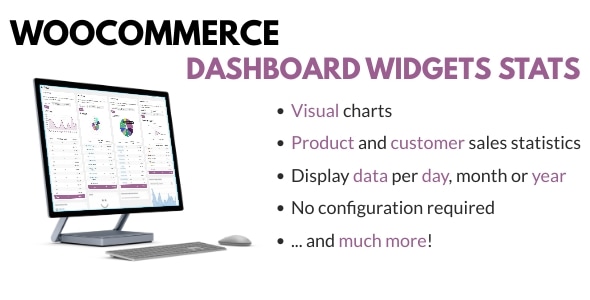WooCommerce Advanced Request a Quote Download For Free

The WooCommerce Advanced Request a Quote plugin enables the customer or visitor to get the products’ rate inside their wish list. This plugin allows the site owner to give out discounted, promotional, unique customer, or regular customer prices to the customers according to the situation or eve. The customers/visitors can also bargain for a reasonable price, and the site owner would have the authority to accept or reject the negotiation.
Features of WooCommerce Advanced Request a Quote
- Show “Add to Quote” button on shop page
- Show “Add to Quote” button on product single page
- Hide button for specific products
- Show and hide “Add to Quote” button only for logged-in users and guests
- Hide prices for all products on your site
- Fully customizable style and color options for the quote list, button, and settings
- Control display of information in the quote list, such as SKU, image, and price
- Show or hide options for displaying total and subtotal
- Redirection control for all functions
- Email form for sending the quote to the admin
- Enhanced email template displaying complete user and quote information
- Option to embed the quotation list on any page
- Option to show tax on the quote page list
- Comprehensive settings for managing the quote list
- New Features:
- Admin can add any form field to the quote form (from available fields)
- Option to change the admin email for receiving quote notifications
- Option to add CC to the user who submits the quote
- Ability to add multiple CC emails
- Option to apply the “Add to Quote” button across all products, specific products, or selected categories
- All quotes are available in the admin area with full user and product details
- Button visibility settings for logged-in users or guests
- Display Position: Choose where the “Request a Quote” button appears
- Button label customization and text options for quote interaction (e.g., “Browse Quote List,” “Already Added”)
- Button style settings: text and background color, with separate options for shop and product pages
- Customizable “Return to Shop” button, with options for text and redirect link
Do you want to add videos to your Products & Shop Pages ?
Check out our Video Plugin WooCommerce Product Video Plugin.
Shop View Working (WooCommerce Request a Quote)
The WooComemrce advance request a quote plugin allows the visitor/customer to add products in their cart, remove products, view a list of added products in the cart, and request a cart’s products. For a better understanding of this plugin, see the below GIF.
Ajax Base Quote Product Price Update
WooCommerce Advanced Request a Quote allows the user to add/delete the cart’s products, manage your cart, quote requests, and go with the widgets. Smooth without a page redirect.
Request a Quote Sidebar Widget
This plugin allows the user to have a smooth and uninterrupted experience. The user can view their products in the cart located in the sidebar regardless of their page.
Request a Quote Shortcode Page
The plugin WooCommerce Advanced Request a Quote plugin can be displayed on any page using the Shortcode to give the customer experience worth having. Admin can also change the Quote list page by inserting the Shortcode to any page.
Request a Quote Email Form (Dynamic Form Fields)
The new feature allows the admin to add any custom form field to the quote request form, giving both the admin and user a more personalized and comprehensive experience. The admin can configure each field with a label and placeholder, making it easier for users to understand the information required. Fields can also be set as mandatory, ensuring important details are collected in every submission. Additionally, the admin can control the visibility of each field by setting its status as active, determining whether it appears in the form. This level of customization enables the admin to gather precise data while offering users a seamless quoting process.
Submitted Quote List Available on Backend
This feature centralizes all submitted quotes in the admin area, providing a comprehensive view of each request with detailed information about both the user and the quoted products. For each quote, the admin can easily access essential user details, including contact information, and view product specifics like SKU, selected options, quantity, and price. This organized and streamlined overview simplifies the management of quote requests, helping the admin efficiently follow up with users, process requests, and maintain a complete record for future reference.
Request a Quote Email Form
Email form integrated with this plugin enables the customer to send the products’ details, custom quote requests, or any queries to the site owner. This helps to build a better and professional experience between customers and the site owner.
Direct View to Quote Page
The user can also view the entire cart by clicking the link under the product recently added to the cart.
Email Template
The site owner can view the customer’s complete details, custom quote request, product list, and contact the customer via their email given in the Email form using this plugin.
Setting Options to Get Full Control
- User Access Control: Choose whether the “Request a Quote” button is visible for logged-in users, guests, or both.
- Display Position: Customize the exact position of the “Request a Quote” button on product pages.
- Button Label Customization: Set a custom label for the “Add to Quote” button.
- Quote List Label: Customize the text for browsing the quote list.
- Already Added Label: Define the text shown when a product is already added to the quote list.
- Button Text Color: Option to change the color of the button text for branding alignment.
- Button Background Color: Customize the button’s background color.
- Shop Page Button Visibility: Toggle the visibility of the “Add to Quote” button on the shop (category) page.
- Single Product Page Button Visibility: Control if the button is visible on individual product pages.
- Quote List Display Page: Choose a specific page to display the quote list.
- Product SKU Display: Option to show or hide product SKUs in the quote list.
- Subtotal Column: Enable or disable the display of the subtotal column in the quote list.
- Return to Shop Button: Control the visibility of the “Return to Shop” button, including text customization and redirect link.
- Quote Update Button: Add an “Update Quote” button for easy modification of quotes.
- Send Quote Email Form: Option to display a form allowing users to send their quote by email.
- Total Price Display: Show or hide the total price within the quote list for transparency.
Settings Options Overview
Pre-Translated Languages
Change log:
Version 2.1.8 Compatibility checks & fixes with the latest woo and wp Customizable Form Fields: Admins can now add any available form field to the quote form directly from the admin settings. Configurable Notification Email: Set a custom admin email address to receive quote notifications, separate from the site’s default email. User CC Option: Option to automatically CC the user who submits the quote. Multiple CC Emails: Add multiple CC emails for notifications, allowing additional recipients to stay updated on quote submissions. Flexible Quote Button Display: Choose where the "Request a Quote" button appears — on the entire shop, specific products, or selected categories. Centralized Quote Management: All quote submissions are stored in the admin area, displaying comprehensive details about the user who submitted the request and the products included.
Version 2.1.7 Compatibility checks & fixes with the latest woo and wp
Version 2.1.6 Compatibility checks & fixes with the latest woo and wp
Version 2.1.5 Compatibility checks & fixes with the latest woo and wp High-Performance Order Storage Compatibility
Version 2.1.4 WooCommerce & WordPress latest version check Version Updated
Version 2.1.3 WooCommerce & WordPress latest version check Version Updated
Version 2.1.2 WooCommerce & WordPress latest version check Once Quote submit a success message appear Version Updated
Version 2.1.1 WooCommerce & WordPress latest version check Some jquery fixes added Version Updated
Version 2.1.0 WooCommerce & WordPress latest version check Version Updated
Version 1.0.9 WooCommerce & WordPress latest version check Version Updated
Version 1.0.8 Third party library updated
Version 1.0.7 WooCommerce & WordPress latest version check Some js & css fixes
Version 1.0.6 WooCommerce & WordPress latest version check
Version 1.0.5 Widget ajax issues fixes Check with (Avada, Enfold, Betheme, The7, Creatives) famous themes
Version 1.0.4 Add setting option to show only request to quote button Both on single product and shop.
Version 1.0.3 Add setting option to hide Prices on shop & single product pages Add setting option to hide Add To Cart button on both single and Shop pages (catalog pages)
Version 1.0.2 Variation shown on Quote page Compatibility check with latest WooCommerce & WordPress
Version 1.0.1 Compatibility check with latest WooCommerce & WordPress Ajax loader gif change
Version 1.0.0 Initial release