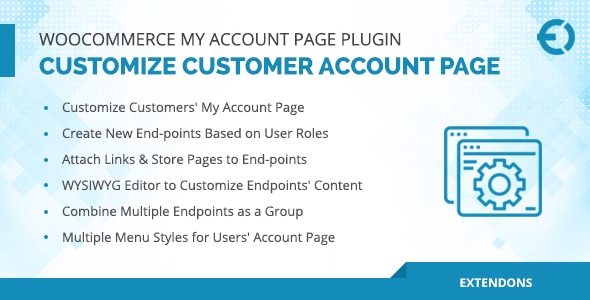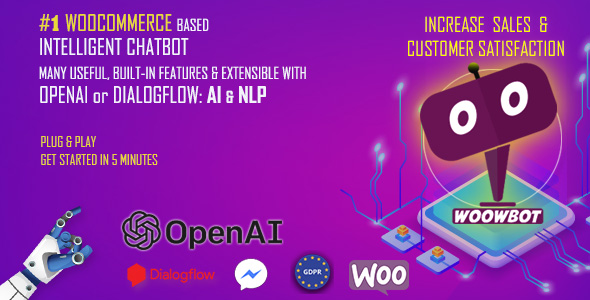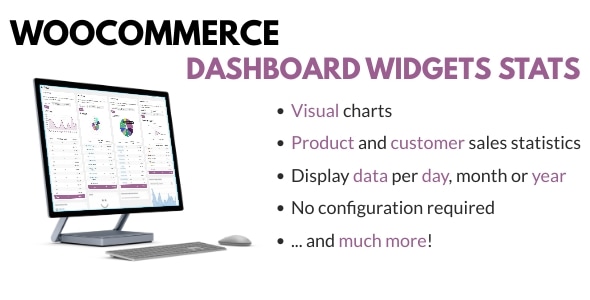Restrict Dates In Gravity Forms Download For Free
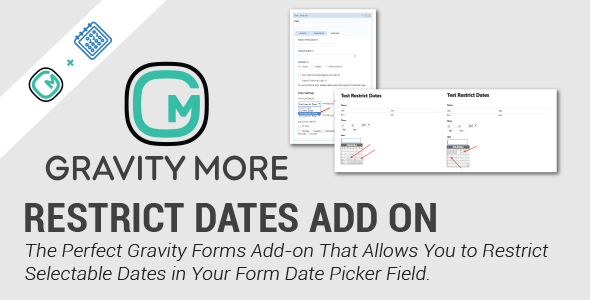
Gravity Forms Restrict Dates is a Gravity Forms add-on that restricts users from selecting specific dates in your Gravity Form’s date picker field.
This add-on allows you to manage the date ranges and days in your form’s display by adding a custom date field in your Gravity Form.
Add-On Features
- This add-on gives admin the ability to use two filters in the DATE FIELD, namely, Minimum and Maximum date ranges.
- Supports setup and connection with multiple forms.
- Allow or restrict users to select any future or past dates.
- Limit by day of the week – Restrict selectable days of the week.
- Specify exceptions for specific dates – Control availability for any date/day on the calendar.
- Have the option to restrict dates and days. (Determine which days of the week will be selectable for use)
- Link dates with other predefined fields. (Any selected date can be used as a comparative benchmark with another field date)
- Easy-to-use – Manage settings with ease.
- Automatically tell your users if their selection is valid or not.
HOW-TO-GUIDE
How to configure the add-on settings
Step 1: Create a form and select the “Date” option to add a date field. You will find this option under the ADVANCED FIELDS section.
Step 2: Once selected, go to the date field settings.
Step 3: Navigate to the “Date Field” section and click on the ADVANCED tab. See the screenshot below to see where you can find the Date Settings.
Step 4: Here, admin can set the Minimum Date, Maximum Date, and Days of the Week according to their requirements.
Step 5: The Minimum and Maximum Date Settings will allow you to specify the beginning and ending dates inside the date field.
How to set a specific date
Under Date settings, you can set a specific date by selecting the said option in the drop-down menu. Once the “Set Specific Date” option is selected, you can add the date you want in the field next to the menu (See the screenshot below.)
You can set both the earliest (Min) and latest dates (Max) under DATE SETTINGS.
How to set the current date
You can set the earliest (Min) or latest date (Max) in the current data field by selecting the “Current Date” option in the drop-down menu.
How to set the days of the week
This setting allows you to restrict dates under certain criteria – restrict selectable days of the week (e.g., Monday – Sunday).
By default, All days are valid. Uncheck the “All Days” option and proceed to select specific days to set your parameters.
ADD EXCEPTION
If you want to add an exception date you can add by clicking the Add Exception button.
An exception works with both selectable dates and unselectable dates. If the expected date is selectable, it will now be unselectable. If the expected date is unselectable, it will now be selectable.
Front view screenshots
As we can see in the screenshot below, the date field displays days from 7/22/2019.
The days Tuesday, Thursday, Saturday, and Sunday are now disabled.
See the screenshot below: The “10+ days” condition was executed in the DATE FIELD. This means that 10 more days were added after the current date. Furthermore, the days that we selected have now been disabled.
LINKS TO SOME MORE GRAVITY FORMS INTEGRATIONS
- WorldPay with Gravity Forms
- Gravity Forms Smart Uploads
- Gravity Forms with Google Cloud Printers
- Gravity Forms Address Google Autocomplete
- Gravity Forms Google Spreadsheet Add on
- Gravity Forms Payment Gateway for Sumup
- Payeezy with Gravity Forms
- Pay with Square in Gravity Forms
- Gravity Forms Import Entries Add on
- Gravity Forms Preview Add on
Changelog
Version 1.2.2 Date: 09/01/2024 * Minor bug fixes * Update Freemius SDK to the latest version
Version 1.2.0 Date: 07/04/2022 * Code improved
Version 1.1.9 Date : 12/10/2021 * Fixed - Check boxes update issues. * Fixed - Exception repetition issue. * Fixed - Multiple date fields check boxes update issue. * Fixed - Checkboxes update. * Fixed - Dates not restricting. * Fixed - .CSS file enqueue.
Version 1.1.8 Date : 9/12/2020 * Added - "readonly" custom class for disabling the date field for prevent edit date manually.
Version 1.1.7 Date : 17/09/2020 * Update = Tested upto WordPress 5.5.1. * Added - Classes for dynamic minimum date that reflects the date chosen in the first date field.
Version 1.1.6 Date : 13/08/2020 * Fixed removing and updating exception dates issue.
Version 1.1.5 Date : 23/04/2020 * Fixed minor js error.
Version 1.1.4 Date : 07/02/2020 * Added Exception Module.
Version 1.1.3 Date : 19/12/2019 * Fixed an issue where the script to restrict dates was not loading under specific circumstances.
Version 1.1.2 Date : 29/08/2019 * Fixed an issue where restrict dates settings were not showing when no-conflict mode was enabled in Gravity Forms. * Added compatibility with latest Gravity Forms 2.4.12
Version1.1.1.1 Date : 04/07/2019 * Fixed an issue where restrict dates settings were showing for all fields. * Fixed an issue where restrictions were not working for gforms gutten berg blocks.
Version 1.1 Date : 02/07/2019 * Fixed an issue where weekdays and all days can be checked together. * Fixed an issue where the plugin was disturbing gravity forms admin style. * Added compatibility with latest Gravity Forms 2.4.10
Version 1.0 Date : 20/03/2019 * Intial Release.