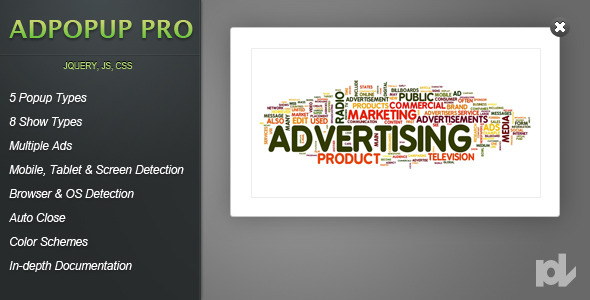Rest POS – Restaurant Point of Sale WPF Application Download For Free

Restaurant Point of sale system
| User Manual video 2.0
| Live preview 1.0
FAQ
Restaurant POS is C#, WPF , XAML based Desktop application. On-Screen Touch Keyboard support. Seller can select first table zone and place order Kitchen display shows Kitchen items
Full Source code Included
After Download you will get .cs, .xaml, SQLITE .db and MySQL Database Script files
Native language Video preview
Now Supported native languages: english, spanish, arabic, hindi, chinese, french, german dutch, portuguese, turkish, romanian, italian, swedish, khmer, javanese, malay, bengali, urdu, japanese, russian, ukrainian.
Customizable GST (Indian standard )
TAX / GST 18% TAX = (Current TAX in this Rest POS)
- CGST = (TAX / 2 )% = 9%
- SGST = (TAX / 2 )% = 9%
- IGST = TAX % = 18 %
Get SQL server Version
This is suitable for any size of Restaurant specially
- Restaurant POS
- For Restaurant with kitchen display
- Sales Management
- Stock Management
- Restaurant Management
- Restaurant Order system
Info -> citkar@live.com
Requirement
- Microsoft.NET Framework 4.8
- Windows xp , 7 , 8, 8.1, 10, 11 (Support all windows version)
- Install Sqlite-connector-net
Changes log
-Vs 3.2.2 01 April 2024
*Update .Net framework ac dl
-Vs 3.2.1 17 Feb 2019
*Review - activation
-Vs 3.2 29 March 2018
*ADD NEW - MySQL Database - now Working with SQlite and MySQL Database
*MySQL configuration Documentation doc file with video tutorial
*MySQL DataAccess
=Vs 3.1 26 Feb 2018
*ADD NEW - Hold order and print kitchen ticket
*ADD NEW - Resume hold order - Sales-Register
*UPDATE - Display Table is Booked or Free
*UPDATE - Add New button into Kitchen Display to open New window for multiple monitor
=Vs 3.0 22 Jan 2018
*ADD - Currency symbol into receipt print page
*ADD - Multi language World major 20 speaking languages included
*User can add Unlimited language and convert to his native language
*How to add Language resource file - Documentation
=Vs 2.2 16 Dec 2017
*NEW - SalesRegister first select Table zone
*UPDATE - OLD SalesRegister with table back color
*ADD - Custom table zone color.
*ADD - User can select Sales Register style
=Vs 2.1 12 Dec 2017
*UPDATE - Sauce option, Options wise background color
*UPDATE - Table order - admin can set table zone
=Vs 2.0 - 03 Nov 2017
*Add - Sauce option into Sales-Register
*Add - Table layout, can select table no in order time
*Update - User can add item after press payment
*Update - Sales-Regsiter style changes.
*Add - Direct sale, Back button to terminal
*Add - Terminal and payment tab into Sales-Register
*Add - Customer token number - Sales-Register, Receipt, Kitchen display
*Add - Display logo on Receipt
*Add - Admin can upload logo and change anytime
*Check Video preview of update version
=Vs 1.1 - 06 Sep 2017
*Initial Release