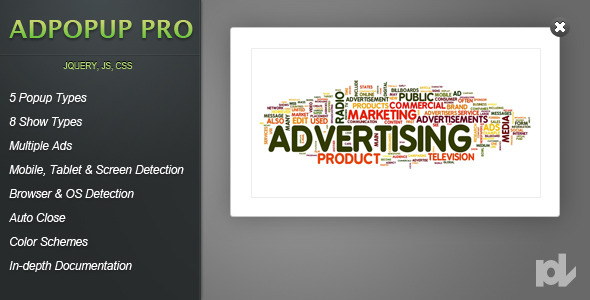Mapigato – Adobe XD Map & Navigation App UI Kit Download For Free

Mapigato is a wonderful Adobe XD Map & Navigation App UI Kit designed to accelerate your map and navigation application design process. It contains all 32 screens in layered and organized elements. Each screen fully customizable, easy to use and carefully assembled in Adobe XD. This template is ready to use for iOS app.
Features
- 32 Screen Layouts
- Pixel Perfect
- 100% Vector and Customizable
- Layered & Well Organized
- San Francisco Fonts
- Designed based on 375×812 Screen Resolutions
- Designed in Adobe XD
Pages Included
- Splash Screen
- Start 01
- Start 02
- Download Map
- Change Location
- Map 01
- Map 02
- Map 03
- Map 04
- Map 05
- Discover 01
- Discover 02
- Search 01
- Search 02
- Search 03
- Search 04
- Search 05
- Search 06
- Filter
- Place 01
- Place 02
- Place 03
- Route 01
- Route 02
- Route 03
- Route 04
- Route 05
- Navigator
- Menu
- Favorites
- Find Friends
- Settings
Source & Credits
- Fonts: San Francisco
- Image: Unsplash
- Icon: Flaticon
How to Use Adobe XD Files
Renaming Artboards: Double-click the name to select it. Then type the name and press Enter or Return. Import Assets: Paste assets into your design, import them using the Import command, or drag them into your XD document from a folder.
Note
All images are just used for preview purpose only and replaced with Placeholder Images. They are not part of the template and not included in the final purchase files.
Please don’t forget to rate this item if you like it.
Thanks a Lot!