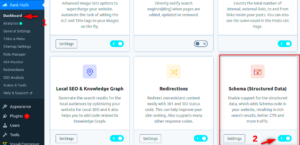In today’s digital landscape, customer feedback plays a pivotal role in shaping a brand’s reputation. Google Reviews, specifically, have emerged as one of the most trusted sources of consumer insights. These reviews provide invaluable insights into customer experiences and opinions, allowing potential customers to make informed decisions. In this article, we will explore how you can effectively embed Google Reviews on your WordPress site, enhancing your credibility and building trust with your audience in 2024.
Benefits of Embedding Google Reviews on Your Website

Embedding Google Reviews on your WordPress site comes with a plethora of advantages. Let’s delve into some of the most significant benefits:
- Boosts Trust and Credibility: Showcasing real customer experiences helps instill confidence in potential clients. When visitors see positive reviews, they are more likely to trust your business.
- Enhances Local SEO: Google considers reviews as a ranking factor. By embedding them onto your site, you can improve your local search engine rankings, making it easier for customers to find you.
- Increases Conversion Rates: When potential customers see positive feedback from others, they’re more inclined to take action, whether that’s contacting you or making a purchase.
- Showcases Customer Engagement: Highlighting your reviews reflects active engagement with your customer base, signaling that you value their opinions and feedback.
- Cost-Effective Marketing: Google Reviews are free advertising! By displaying them, you’re naturally promoting your business without spending extra marketing dollars.
- Provides Real-Time Feedback: Embedded reviews reflect the current sentiment about your business, allowing you to quickly adapt your services based on customer feedback.
Incorporating Google Reviews into your WordPress site can transform the way potential customers perceive your brand, turning skeptics into loyal patrons.
How Google Reviews Enhances User Trust and Credibility
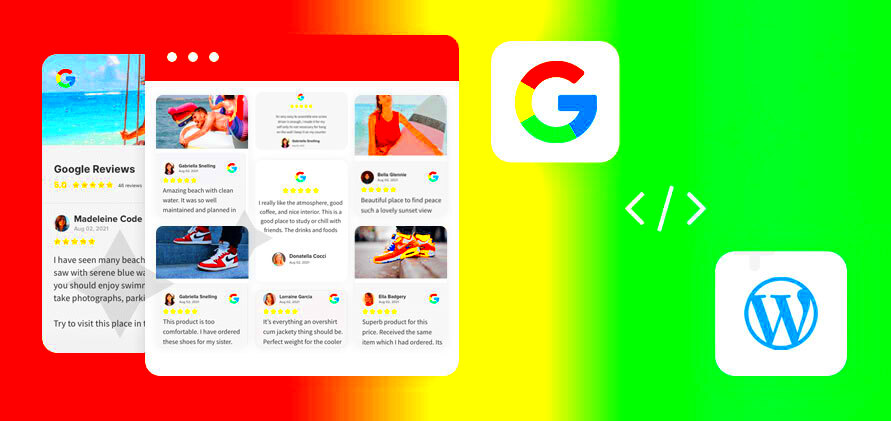
In today’s digital age, trust is everything. When potential customers are browsing your website, they’re not just looking for information; they’re also seeking reassurance that your products or services are credible and reliable. This is where Google Reviews comes into play. By embedding Google Reviews across your WordPress site, you can significantly enhance user trust and establish credibility.
Here’s how Google Reviews contributes to building user trust:
- Social Proof: When visitors see positive reviews from actual customers, it serves as a powerful form of social proof. Think about it—if someone else had a great experience, it reflects positively on your business.
- Transparency: Google Reviews showcases both good and bad feedback. Being open about customer opinions suggests that you have nothing to hide, fostering a sense of transparency.
- Improved SEO: When you show that your business is active and receiving reviews, it signals to search engines that you’re trustworthy. This can improve your rankings, making it easier for potential customers to find you.
- Engagement Opportunities: You can respond to reviews, showing prospective customers that you value feedback and are committed to improvement, which in turn boosts confidence in your business.
- Authenticity: Reviews are usually more genuine than traditional marketing messages. When a potential customer sees real testimonials, they perceive your brand as authentic.
In essence, Google Reviews give potential customers the reassurance they need to choose your business over competitors, ultimately driving conversions and fostering lasting relationships.
Understanding Google Reviews and Their API
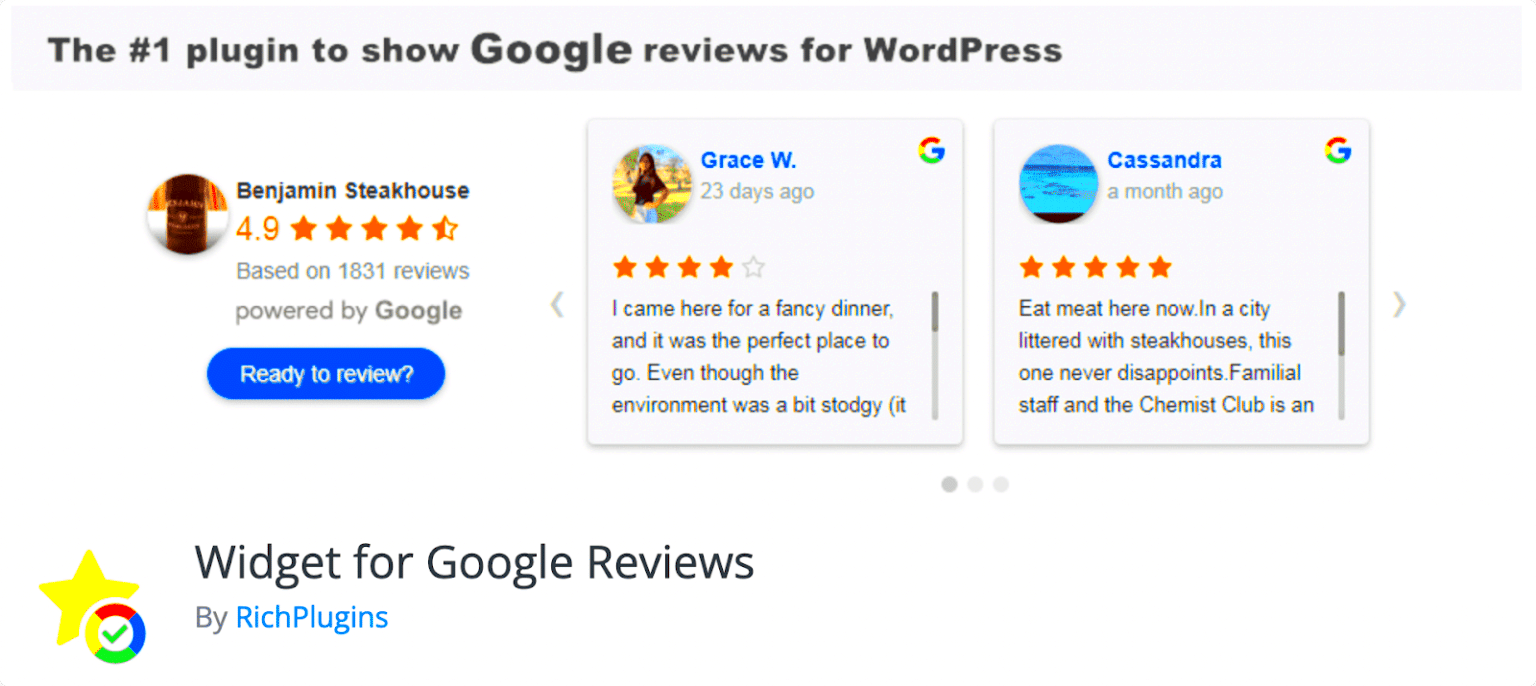
Before diving into how to embed Google Reviews on your WordPress site, it’s essential to understand how these reviews work and the benefits of using Google’s API. Google Reviews is a platform where customers leave feedback about their experiences, which can immensely influence prospective buyers.
The Google Reviews API is a set of protocols that allows developers to access and integrate this review data dynamically. Here’s an overview of what you need to know:
| Feature | Description |
|---|---|
| Real-Time Data Access | Allows you to pull the latest reviews directly from Google, ensuring your site always displays up-to-date feedback. |
| Customization Options | Offers flexibility in how reviews are displayed on your site, making it easier to align the style with your brand. |
| Increased Engagement | Embedding reviews encourages visitors to interact with your content, whether it’s through reading reviews or leaving their own. |
| Improved User Experience | Presents potential customers with relevant information in a more engaging format, making the decision-making process smoother. |
Integrating Google Reviews via their API is a bit technical but definitely worthwhile. With the right tools, you can display reviews in a user-friendly manner on your WordPress site, thus leveraging your existing online reputation to its fullest potential. Knowing how the API works allows you to take full advantage of the features, helping your business stand out in today’s competitive landscape.
Step-by-Step Guide to Embed Google Reviews in WordPress
If you’re looking to enhance your WordPress site with authentic social proof, embedding Google Reviews is a fantastic way to do it. They help build trust with potential customers and can significantly boost your business image. Here’s a simple step-by-step guide to get you started:
- Get Your Google Place ID:
First, you’ll need your Google Place ID. Go to the Google Place ID Finder, enter your business name or address, and you’ll find your unique Place ID.
- Choose an Embedding Method:
You can either embed reviews using a plugin or manually. This guide will focus mainly on plugins, but it’s good to know both methods!
- Login to Your WordPress Dashboard:
Access your WordPress admin by navigating to yoursite.com/wp-admin. Enter your credentials and hit “Log In.”
- Install a Google Reviews Plugin:
Go to Plugins > Add New. Search for “Google Reviews” and select a plugin that suits your needs. Popular options include:
- WP Google Review Slider
- Google Reviews Widget
- EmbedSocial
- Configure the Plugin:
Once installed, click on “Activate” to enable it. Each plugin will have its own settings; typically, you’ll need to enter your Place ID and customize display options to match your website.
- Add Reviews to Your Site:
Usually, there’s a shortcode provided or a block you can add to your pages/posts. Copy and paste this shortcode to embed your reviews wherever you’d like them to appear!
And there you have it! Fresh Google Reviews featured on your WordPress site, helping you build credibility and attract more customers.
Using Plugins to Simplify the Embedding Process
If the thought of manually embedding Google Reviews feels daunting, don’t worry! WordPress plugins can make the process not only easier but also more enjoyable. By using plugins, you take advantage of pre-built functionalities that save you time and effort. Here’s how plugins can simplify the embedding process:
- Ease of Use:
Most Google Reviews plugins are designed for users of all skill levels. Their interfaces are often user-friendly, enabling you to embed reviews in just a few clicks.
- Customization Options:
Plugins typically provide various display options. You can choose how your reviews appear—whether in a slider, grid, or as a simple list—allowing you to match the look and feel of your website.
- Automatic Updates:
Once set up, many plugins automatically fetch the latest reviews from Google. This means your website will always display your most recent feedback without any extra effort from you.
- Shortcodes and Widgets:
These plugins come equipped with shortcodes and widgets, allowing you to insert Google Reviews into posts, pages, or sidebars effortlessly. Simply copy the provided shortcode and paste it where you want it to appear!
- Analytics and Insights:
Some advanced plugins include analytical features that allow you to track how visitors are engaging with your reviews. This insight can be vital for adjusting your marketing strategy.
In summary, plugins are an efficient way to handle the embedding of Google Reviews on your WordPress site. They make it easier to manage these testimonials and enhance your online reputation! So, don’t hesitate to try them out—your business will thank you!
Customizing the Display of Google Reviews on Your Site
When it comes to embedding Google Reviews on your WordPress site, customization plays a crucial role in maintaining your brand identity and enhancing user engagement. The good news is that you have a plethora of options to personalize how these reviews appear. Let’s dive into some ways you can tailor the display of Google Reviews to better fit your website.
First and foremost, you can choose the layout style that best suits your site. Most plugins offer various display formats:
- Grid Layout: Great for visual appeal, particularly if you have numerous reviews.
- List Layout: This is ideal for a straightforward, easy-to-read format.
- Carousel: A dynamic option allowing users to swipe through reviews.
Additionally, customization settings allow you to modify the color scheme to match your site’s branding. Choose colors that either complement or stand out against your existing palette. You can also adjust font styles and sizes to ensure readability and visual harmony.
Another fantastic way to customize is by selecting specific reviews to showcase. Highlighting your most glowing reviews or those that address specific user concerns can capture potential customers’ attention more effectively.
Finally, don’t forget about responsive design! Ensure that the reviews look great on both desktop and mobile devices; mobile traffic is increasingly becoming a major portion of website visits. By focusing on these aspects, you can present Google Reviews not just as a widget but as an integral part of your site that enhances your credibility and appeal!
Best Practices for Showcasing Google Reviews
Displaying Google Reviews on your WordPress site is a powerful way to build trust and credibility with your audience. However, simply embedding these reviews is not enough; there are several best practices you should follow to ensure that they’re doing everything they can for your business. Let’s explore some of these best practices.
1. Choose Relevant Reviews: When selecting reviews to display, focus on the ones that highlight your strengths. Look for comments that address your products or services directly and reflect the qualities you want to promote.
2. Keep it Updated: Your reviews should not only showcase your recent accolades but also demonstrate that you are actively engaging with your customers. Regularly refresh the reviews displayed to keep the content dynamic and relevant.
3. Incorporate Visual Elements: Adding star ratings or photos alongside reviews can drastically enhance visual engagement. A review with an accompanying image can capture attention and lend credibility to the feedback.
4. Be Mindful of the Placement: The placement of your reviews on your website can make a significant difference. Position them near calls-to-action, such as contact forms or product pages, to encourage conversions.
5. Encourage Reviews: Don’t just showcase reviews; actively encourage satisfied customers to leave their feedback. Simple follow-ups via email or social media can boost referral traffic and help gather more reviews.
By adopting these best practices, you’ll not only enhance the visibility of your Google Reviews but also create a warmer, more welcoming atmosphere for potential customers to engage with your brand. Remember, the ultimate goal is to build trust, so put your best foot forward!
Monitoring and Managing Your Google Reviews
In today’s digital landscape, customer feedback is more important than ever. Google Reviews not only shape your online reputation but also influence potential customers’ decisions. Therefore, monitoring and managing these reviews should be an integral part of your business strategy.
To effectively keep track of your Google Reviews, consider implementing the following techniques:
- Set Up Alerts: Utilize Google Alerts or similar tools to receive notifications whenever a new review is posted. This proactive approach ensures you never miss any feedback.
- Regular Check-ins: Make it a routine to check your Google My Business account at least once a week. This helps you gauge overall sentiment and be aware of any urgent issues.
- Use Management Tools: Invest in reputation management software that aggregates reviews from multiple platforms, making it easier to respond promptly and manage your overall feedback effectively.
Responding to reviews, both positive and negative, is just as essential as monitoring them. Here’s why:
- Builds Trust: Responding shows potential customers that you value feedback and are committed to improving your services.
- Mitigates Negativity: A well-thought-out reply to a negative review can diffuse a situation and even turn an unhappy customer into a loyal one.
- Encourages More Feedback: Engaging with your audience often inspires others to leave their reviews, contributing positively to your online presence.
Overall, being vigilant with your Google Reviews helps solidify your online reputation and builds trust with your audience—an essential component for thriving in today’s competitive market.
Conclusion: The Future of Google Reviews in Web Development
As we look towards the future of web development in 2024 and beyond, Google Reviews will continue to play a crucial role in shaping consumer perceptions and influencing buying behaviors. In fact, their importance is only expected to grow.
Here’s what you can anticipate in the evolving landscape of Google Reviews:
- Increased Integration: Expect more seamless integrations of Google Reviews in various web platforms, including WordPress. This will allow businesses to showcase customer feedback more dynamically and attractively.
- Enhanced Analytics: The tools and methods used to analyze reviews will become more sophisticated, providing businesses with deeper insights into customer sentiment and trends.
- Greater Emphasis on Authenticity: As consumers become savvier, genuine reviews will be valued even more. Therefore, businesses will need to focus on fostering authentic feedback.
Moreover, with the impending advancements in artificial intelligence and machine learning, tools that monitor and manage reviews will get smarter, making it even more manageable for businesses to maintain a solid online reputation.
Ultimately, embedding Google Reviews into your WordPress site is not just about aesthetics; it’s about investing in a strategy that reinforces your credibility and builds lasting relationships with your customers. The future looks bright, and embracing this aspect of customer feedback can set your business apart from the competition.